Prepare Your Site for Flight with the Best CDN Services

What is CDN? What does it do? I am getting a lot of questions. I have prepared a very detailed guide on which CDN services you should use. Best CDN service I made a few recommendations. There is a lot of useful and not to miss information about the use of Cloudflare and content distribution network companies.
CDN stands for: Content delivery networkis a dispersed and large server system located in many data centers on the internet.
Turkish content delivery network is called. The files on your website are transferred to the locations you specify with the Content distribution network service. It is usually found in Istanbul in Turkey.
People visiting your site To Istanbul If it is close, the files will be shown to those people over Istanbul. It is a service used to open your website faster.
It is not limited to only Istanbul. Such services are available in many countries of the world. In other words, if a person is visiting your site from America, your site's files are loaded from the server closest to him. WordPress acceleration This detail is frequently mentioned.

If you have a high traffic website, all user requests will slow down your website. During peak traffic hours, your site may be temporarily unavailable.
A study by Strangeloop found that a one-second delay in website speed 11% fewer page views and 7% found that it led to fewer conversions.
The content delivery network caches your server's static resources such as style sheets, javascript, and images.
When a user wants to visit your website, all static resources are served through content delivery network servers. This reduces the load on your hosting server and makes it faster and more efficient.
Static content is served over a network of servers located in different geographic locations around the world. Every user request is handled by the server closest to the user's location.
This reduces the page load speed and your website becomes noticeably faster for all users.
Paid and free CDN services are also available. I have listed all these content delivery network services:
Best CDN Services
Text Contents
1. StackPath
StackPath is one of the best CDN services for WordPress websites. StackPath was previously known as MaxCDN. It has a smart caching system, instant cleanup mechanism, and custom cache rules to improve your site's performance. StackPath has a large server network on all continents.
It comes with real-time analytics, custom EdgeRules, segmented download option, and serverless scripting. The basic plan can have up to 1TB of monthly bandwidth.
Price: It starts at $20 per month. The first month service is free.
2. BunnyCDN

BunnyCDN offers exceptional performance and therefore you can deliver your site's content to readers at lightning speed. You can take full delivery check and activate SSL with 1 click.
BunnyCDN's control panel is simple, but its security features are great for protecting your online content. As the servers are powered by SSD technology, they can be accessed in less than 30ms.
With the Bunny network, you don't have to worry about scaling features and video distribution. Speed up your website to increase your SEO ranking and generate conversions or ad revenue.
# Be sure to review: WordPress Site Speed Up Techniques (10 Effective Methods)
Price: It is pay-as-you-go. It is not possible to fill the quota. That's why you can use it for free.
It is the CDN service I use on my site. I definitely recommend it. You can access the website by clicking the button below.
3. KeyCDN
KeyCDN is one of the most powerful content delivery networks coming with 34 data centers worldwide. You can install the Content delivery network WordPress plugin to easily integrate it into your WordPress site.
Its best feature is that it allows you to clear the cache of Content delivery network Zone directly from your WordPress admin. This means you don't have to log into the control panel to clear the cache.
Price: It has a pay-as-you-go policy and usage fees. It offers a 30-day free trial.
4. Sucuri

Sucuri is the best website security, monitoring and protection service. Apart from security, they also offer a content delivery network solution for performance and speed optimization of your WordPress site. It offers multiple caching options for all types of websites.
Content delivery networks operate on Anycast network with global distribution of servers. Sucuri configuration has special options to maximize website speed.
Price: The basic plan costs $199.99 per year.
5. Cloudflare
Cloudflare is an excellent web performance and security service. It has the world's largest cloud networking platform with 180 data centers and secures over 16 million domains. You can use it to speed up your web pages, mobile apps and APIs.
It offers a free plugin and significantly improves the performance of WordPress sites with minimal configuration. It also protects your website against DDoS attacks and malicious content.
Price: The Pro plan starts at $20 per month. They also offer a free account with basic features.
6. Amazon CloudFront
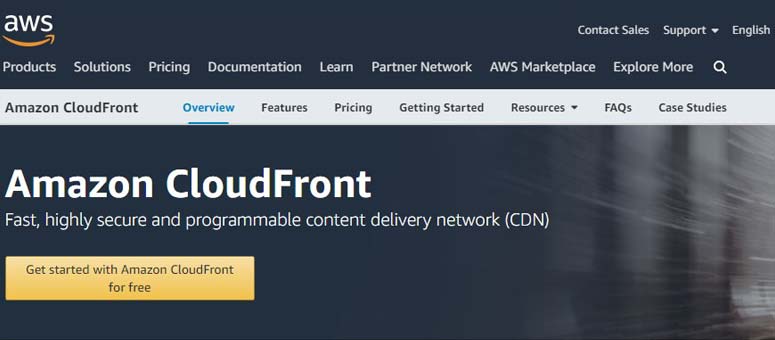
Amazon CloudFront is an AWS integrated content delivery network service that instantly delivers your website content to your visitors.
The AWS network leverages the content delivery network with its other services and offers high throughput all over the world. It is an advanced service for developers and programmers.
Price: There is a pay-as-you-go model and you are only charged for the service you use.
7. CacheFly
CacheFly is one of the oldest content delivery networks on the market. Connected to Anycast network, it helps you increase your website speed and delivers content quickly. This content delivery network service unlocks videos and podcasts at lightning speed.
When you need help, you can contact the excellent support team who can answer your questions about the content delivery network. Of course, you must be fluent in English.
Price: The initial cost for small business plans is $245 per month paid each year. You also get 2 months of free service with the prepayment.
8. Rackspace
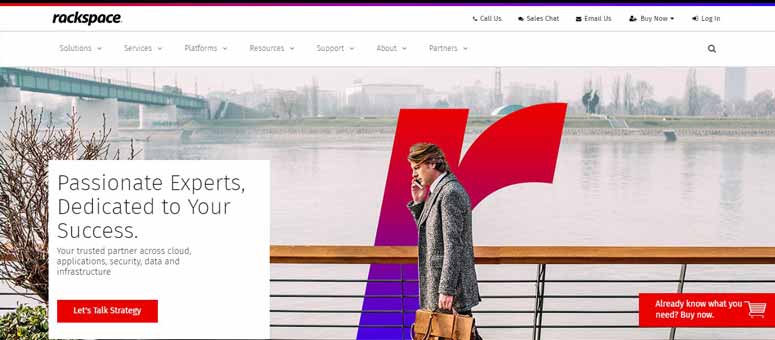
Rackspace is a premium cloud computing service that uses the Akamai network and streams content to up to 200 locations around the world.
It supports eCommerce stores, WordPress websites, web apps, mobile apps and more. It's a bit of a tech-savvy service and you need advanced knowledge to set it up.
Price: It is pay-as-you-go.
9. Google Cloud CDN
Google Cloud is a low-cost content delivery network service. With 90 servers worldwide, it has the fastest content delivery anywhere to your users. It comes with fast page loads and increases user engagement on your website. Google Cloud provides a single IP address to all your users and does not need regional DNS.
It offers free SSL service to secure your website. It is integrated with Google Cloud Platform and you can enable the content delivery network with a single checkbox.
Price: In order to use the content delivery network, you must register with Google Cloud Platform. Google Cloud Platform cost depends on your usage.
10. Microsoft Azure
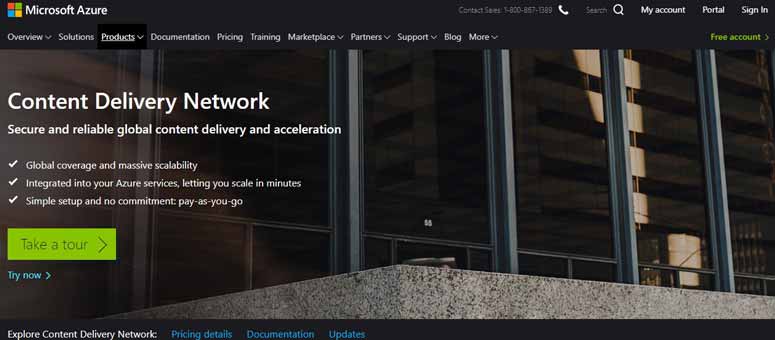
If you are looking for a secure and reliable content delivery network, Microsoft Azure is an excellent choice. It has global coverage and massive scalability for content delivery. It integrates with all Azure services making the content delivery network solution more useful.
Azure reduces page load time, reduces bandwidth, and speeds up web pages. It works great with websites, apps and game software.
Price: It works on the pay-as-you-go model.
Using Cloudflare
CloudFlare is both a CDN and a security service with paid and free plans. The plus over other content delivery network and security services is that it offers top-notch service for average-level sites, including their free plan.
In order to use Cloudflare, we will first need to click on the link below and complete the membership process.
After completing the membership process, it will ask us to log in again, after typing your login information again, log in.
After completing the registration process, you will see the following section. Write your site address here and add site Press the button.

After the scan is complete, you will see your domain name's DNS information. At this stage you can enable or disable CloudFlare for specific subdomains. For the DNS record you selected, Orange Cloud enables CloudFlare and Gray Cloud disables CloudFlare.
Naked CloudFlare It is recommended to enable it for your domain name and www subdomain. This way CloudFlare will work on both www and non-www versions of your site. After you're done Continue Press the button to go to the next step.
At this stage in the CloudFlare setup processYou will be asked to choose your CloudFlare plan. Choose the free plan and again Continue Press the key.
You will be given CloudFlare nameservers. Log into your domain provider's control panel and replace your domain nameservers with CloudFlare nameservers.
If you do not know how to do this, contact the company you bought the domain from, they will help.
Later CloudFlare WordPress plugin install it. When you come to the settings section of the plugin, it will ask you for the Cloudflare API key.
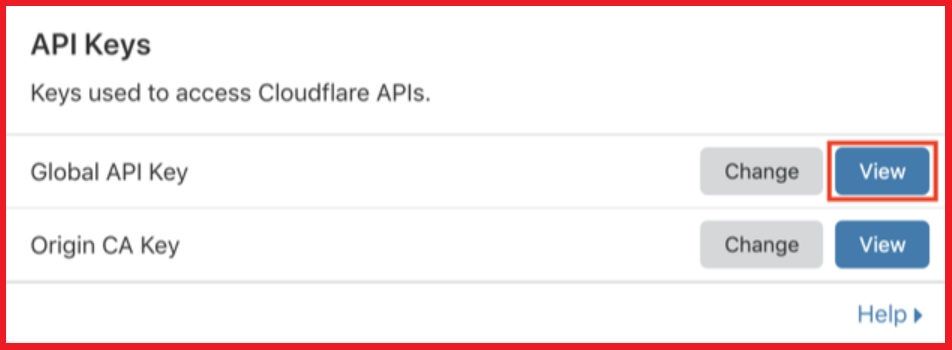
Get your API Key from here Click the button. After clicking this button CloudFlare your account will be opened and then if API Key You will be able to find your API key under the section.
Once you have your API key, enter the email address and API key on your WordPress website and SAVE API Credentials Press the key.
CloudFlare After the settings are transferred to your page Apply Default Settings in the part Apply Click the button. Default for WordPress websites CloudFlare you can use settings.
Content Delivery Network FAQ
Answered frequently asked questions regarding the use of content delivery network services. You can get an idea by examining the answers to the following questions.
What is CDN?
Content delivery networkis a dispersed and large server system located in many data centers on the internet. Turkish content delivery network is called.
What Does a CDN Do?
The files on your website are transferred to the locations you specify via the content distribution network. It is usually found in Istanbul in Turkey. It makes your site load faster.
What is Content Delivery Network?
It is a content distribution network in Turkish. It is a paid and free service to speed up sites.
What are the free CDN services?
Free services are as follows:
1. Cloudflare CDN
2. BunnyCDN
Should a CDN be used?
Using a CDN will speed up your site noticeably. Newly opened blogs and sites will work first when they use the free CDN service Cloudflare. If you have a site with a lot of traffic, you can use a paid service for better solutions.
Conclusion
What is CDN? I gave a comprehensive answer to your question. For newly opened websites, using Cloudflare will be sufficient.
Apart from that, I also recommend the Bunnycdn service. You don't need to use other paid services in the first place. When your blog starts to get a lot of hits, you can consider using paid services.
# If you do not know about much more detailed and important settings about your blog site Things To Do After Blogging (11 Important Settings) You can check my article.
Please do not forget to share the article on your social media accounts to support me.
You can ask your questions in the comment area. I want you to know that I will be happy to assist you.