WordPress Site Acceleration Service With Rocket Effect

WordPress site acceleration Together with the service, I find radical solutions to the problems of sites that open slowly and get low scores in the Google pagespeed insights test. WordPress site speed increase processes have become very simple with the newly released plugins and coding.
gangrene in this guide wordpress mobile site acceleration You will learn the settings in detail.
Now in the main section after the Google Search Console update “Important Web Data” A section began to appear. WordPress speed optimization has become an important factor with this innovation.
This data includes analysis of whether your wordpress site loads fast. Sites that have not received WordPress acceleration service will unfortunately fail this analysis.
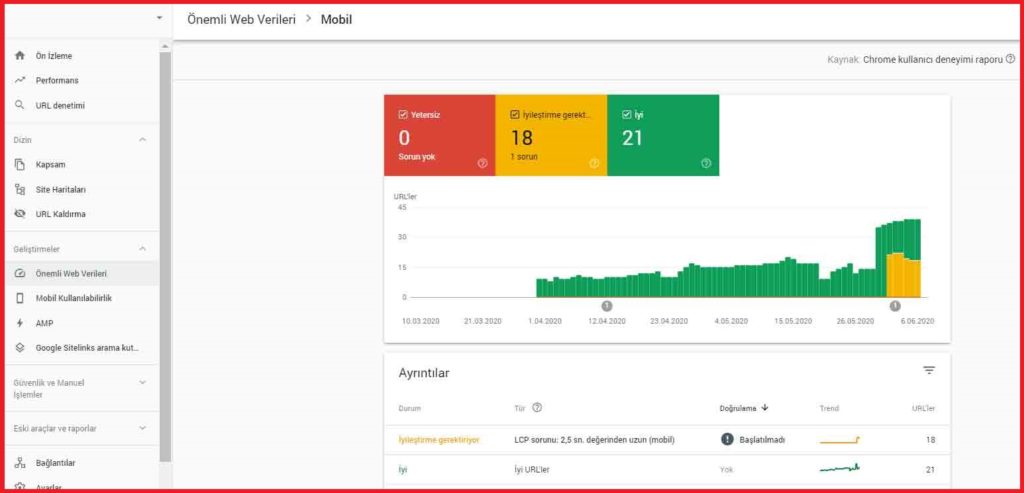
As you can see in the example above wordpress site acceleration It warns that 18 improvements should be made for a site that has not done any work.
Site acceleration It is very important in terms of both SEO and user experience. The fact that user experience is important will automatically affect SEO.
No user wants to enter a slow opening website. Everyone's time is valuable and waiting for a page to load is nothing short of boredom.
You will also have competitors. If your competitor sites have done wordpress site acceleration, they are likely to surpass you in the ranking.
WordPress site acceleration plugins and we will boost your slow loading site with various adjustments.
How To Speed Up WordPress Site?
Forget all the guides you've searched and found so far to speed up your WordPress site. I can say that it is the best site acceleration guide of this year.
I claim! Among those who implement what I will tell below, there will be no one who says my site is still slow!
With the experience of 10 years of dealing with WordPress, I have optimized the opening speeds of all my sites. Since I know the importance of speed in terms of SEO, I did a lot of research to solve this problem.
My research from internal and external sources gave results and I finally succeeded. Anyone can speed up a site that is empty and has no Adsense ads.
The important thing is to speed up the site with Google Adsense ads. These types of ads are the most important factors that affect the opening speed of your site.
So how did I do it?
Factors such as theme, hosting selection, PHP version, image compression are important to speed up WordPress. They say if you want to speed up your site on all sides, pay attention to them.
Yes, you are paying attention, but you are still not getting results. If you are using a caching plugin, your site is still slow.
I've experienced all of these. I tried a few plugins like Litespeed Cache. Again, my site was slow. Especially my mobile speed score was on the ground. In Google Search Console, I was getting warnings that my site was slow to load.
I finally solved this problem!
I met the premium version of the WP-Rocket plugin and it really worked. I was saying it wouldn't work, but after installing and setting it up, I couldn't believe my eyes.
>> As you can see in the picture below, before using the plugin my mobile speed score is 80%
>> WP Rocket after meeting with my mobile speed score is 94%
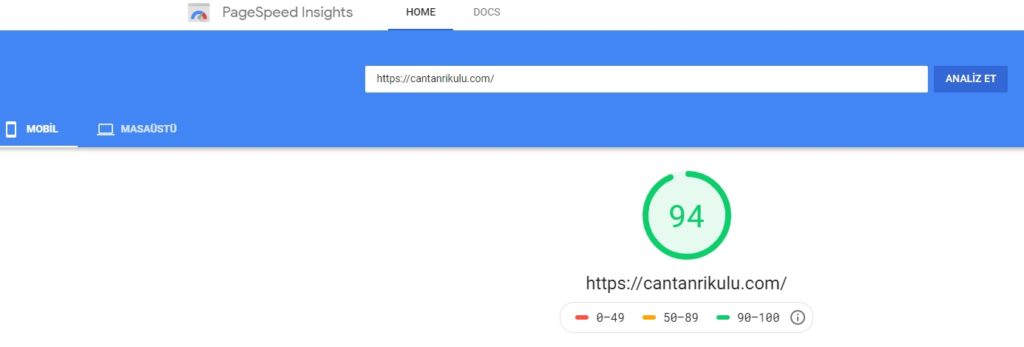
The results are excellent. WP-Rocket is a paid plugin. When you want to get a license for a single site, you have to pay $ 49. This fee includes annual service. So when you buy a license, you have the right to use it for 1 year.
>> When you install the plugin, a settings page like the one below will appear in the wordpress admin panel.
It may seem very complicated to you, but don't worry. In general, you can use the settings that everyone uses. I will share with you the best WP-Rocket settings. You will not need to make any settings with the file I shared.
How to Upload WP-Rocket Settings File?
To upload the file containing the best settings for the WP-Rocket plugin to speed up your WordPress site, you must first have the plugin installed. If you want to get full efficiency, I strongly recommend you to use the paid version of the plugin.
Note: Don't forget to back up your site just in case before uploading the plugin settings file.
>> After installing the plugin, log in to your panel as wp-admin.
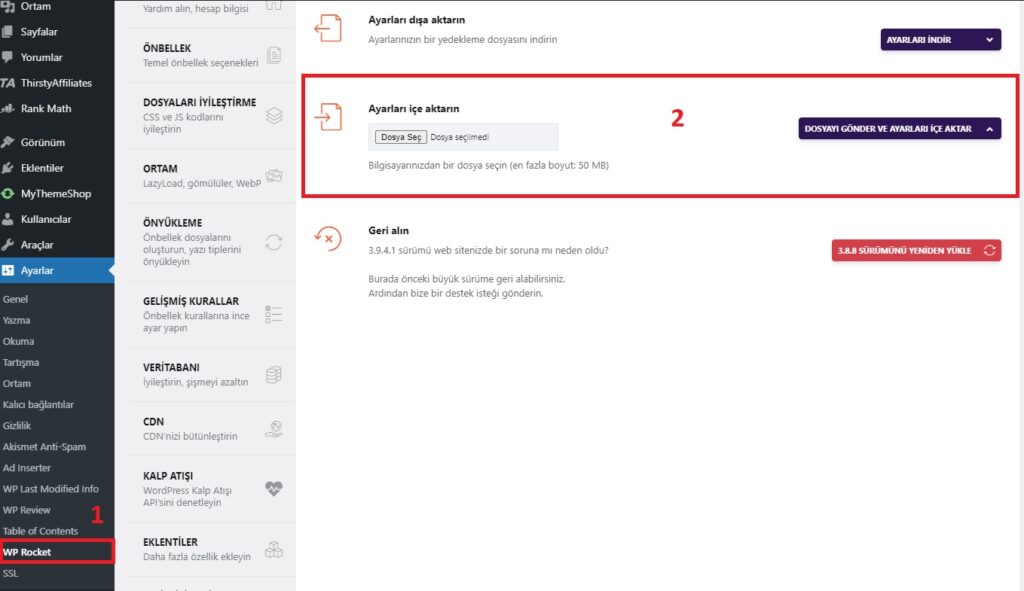
>> Select file Click the button and select the settings file I shared below. Next send file and import settings Click the button.
When you upload the settings file, all settings will be made automatically. I would be happy if you share the results you get after the process you have done in the comment area below.
I shared some useful information on how to speed up your wordpress site with WP-Rocket. Make sure you follow the information I share below. All of these have great benefits in speeding up your site.
Text Contents
1. WordPress Boost: Theme Selection
Applying WordPress site acceleration techniques is certainly a useful practice. But when applying all these techniques, it is very important that the theme you choose is fast and cleanly coded.
Choosing poor quality and sloppy themes comes first among the mistakes most wordpress users make.
I use the themes of MythemeShop, which is the producer of the Rank Math SEO plugin, on my blog.
It is always my first choice because its themes work in harmony with the SEO plugin, and because it is fast and SEO-friendly coding.
2. WP Site Boost: Cache Plugin
It is possible to speed up your site thanks to wordpress plugins called WordPress site acceleration plugin, which is actually a cache plugin.
It is also referred to as a caching plugin. Thanks to these plugins, wordpress mobile and desktop scores can be increased.
Using the best wordpress caching plugins on the market will help speed up your site.
1. LiteSpeed Cache

LiteSpeed Cache, the best and most comprehensive caching plugin in its field, is a completely free and open source plugin. It is also frequently recommended by SEO Experts.
- This software allows caching directly from your web server, unlike standard cache plugins coded with php.
- For this reason, you can use the relevant plugin-i in order to get the highest performance from your sites.
- It works with almost every plugin like WP Multisite, WooCommerce, bbPress, and Yoast SEO.
It has more than 600 thousand active installations and a user rating of 5 out of 4,9. - You can use its core features on Nginx vs Apache web servers.
In order to get the best efficiency, you should choose hosting companies that support OpenLiteSpeed technology. - Make sure you have the LSCache module installed on your server.
Hosting companies such as Odeaweb, Hostinger, Turhost support this feature.
2. WP Rocket
WP-Rocket is an all-in-one paid cache plugin. You have to pay 1$ for instant use of 50 site. You can benefit from 50% discount on special days such as New Year's Eve and Black Friday.
In addition, more than 800.000+ thousand sites use WP-Rocket. WooCommerce is compatible with Easy Digital Downloads. It supports Turkish language + It is 100% open source software.
3. WP Fastest Cache

Turkish-made free / paid cache plugin developed by Emre Vona. It eliminates the slowdown problems on sites with high number of visitors.
Widget Cache has many settings such as Google font optimization, turning off emoji feature. It is the easiest cache plugin to install and use. In particular, you can complete the installation by clicking the options without making any adjustments to the .htaccess.
The free version is not recommended; because most features are not turned on. The current price of the paid version is 150 TL.
3. Optimization with CDN
You can definitely speed up your WordPress site using CDN. The use of CDN is one of the leading factors affecting the wordpress site acceleration process.
And especially if the number of images on your site is high, the use of CDN is not a matter of preference for you, it should definitely be a necessity.
If the server location of your host company is Istanbul, the page opening speeds of a visitor connecting to your site from Istanbul and a visitor connecting to your site from Berlin are different.
Visitors in Berlin connect to your site later than visitors in Istanbul. As the distance of the visitor to your server location increases, the page loading speed also increases.
When you use a CDN, your site's files are distributed to servers at many points and a visitor connects to your site from the server closest to their location.
In other words, when you use CDN, your site's server location will be anywhere in the world. This increases the speed of opening your site.
4. Compressing Pictures
It is one of the most crucial points of WordPress site acceleration techniques. If you want to increase site speed, you should optimize and upload images.
One of the mistakes most site owners make is uploading images to the site without compressing or shrinking them.

When you upload the image directly to your site, it takes up 824 kb of space, and when you compress it, it takes up 38 kb. Warnings are given for uncompressed images in gtmetrix, pingdom and similar speed tests.
If you want your pages to open quickly, you should definitely do the image compression process.
So how is the image compressed?
To compress images JPEG image compression you can use the site. This is the simplest way to shrink pictures.
If you are using a program like photoshop, you can follow the steps below.
With this process, you will reduce the size of your images. Thus, you have completed one more step in the process of increasing the speed of the wordpress site.
5. Upgrading PHP Version
In PHP 7 wordpress performance is increased by 5x compared to PHP 2. 7% more requests per second can be processed in PHP 112. Moreover, wordpress also takes advantage of PHP 7's memory optimization, giving a 30-50% performance boost.
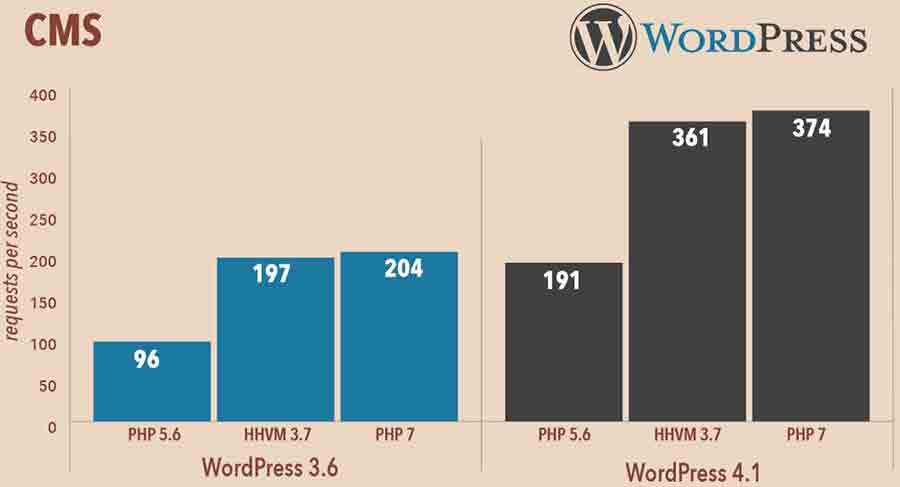
If your hosting company does not support the latest version of PHP, I suggest you change that company.
If you can't decide which company to work with, I have a recommendation for you.
Odeaweb hosting company provides fast, quality and customer-oriented service with the latest technology for wordpress users.
6. Database Optimization
Optimizing the database is the key to increasing the speed of the wordpress site.
When you try to add an article, WordPress automatically saves this article to prevent data loss.
Saving an article as a draft and similar situations will inflate your database.
You can think of it like clearing your browser history. To increase the speed of your WordPress site, it is necessary to clean the database with the same logic.
If you are using LiteSpeed as a cache plugin, you do not need to install an extra plugin. Because this plugin has a section to clean the database.
Enter the admin panel by following your siteaddress.com/wp-admin path.
Then from the menu on the left LiteSpeed Cache >> Database follow your path.
A page like this will open in front of you. Clean All When you click on, your database will be optimized.
7. Hosting Selection
One of the factors that affect the speed of WordPress site opening is the hosting servers we call hosting. Your WordPress files and databases are hosted on these servers. It ensures that your site is active 7/24.
It is perhaps one of the most important elements to do WordPress speed optimization properly. Actually, I should have put this at the top of the list. Because before making other settings, you need to question whether your hosting company is good.
Bitcat With the site, you can query whether your server is OK. It will report to you when you test.
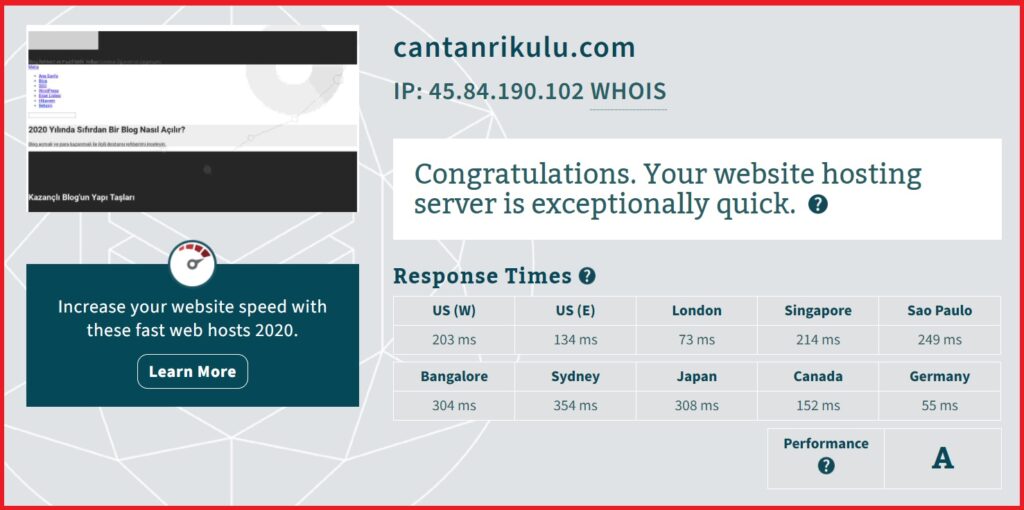
The performance report of the hosting I use is A. Normally it should get an A+ to be the best. If you want to get an A+ result, I would definitely recommend you to use Turhost as a hosting company.
Conclusion
You can successfully perform WordPress site acceleration by following the steps above.
However, even making these optimizations may not work on sites where too many images, js, css files are used. Because such sites will create too many requests and tire the server.
If you want your site to load fast, get rid of unnecessary plugins, themes and images. This is the key point.
In addition, if ads such as Google Adsense are published on your site, such ads will cause speed loss. Because advertisements are sometimes presented as videos and sometimes as images.
You have no chance to interfere with the videos and images in these advertisements.
As a matter of fact, when a speed test is performed on most authoritative sites, the results appear at the bottom. It is emphasized that speed is important in terms of SEO, but since this is not the only factor for SEO, your competitors' site can be in the top ranks even if it is not fast.
If you follow the above instructions to the letter, the speed of your site will increase visibly.
Here are the speed values from my blog:
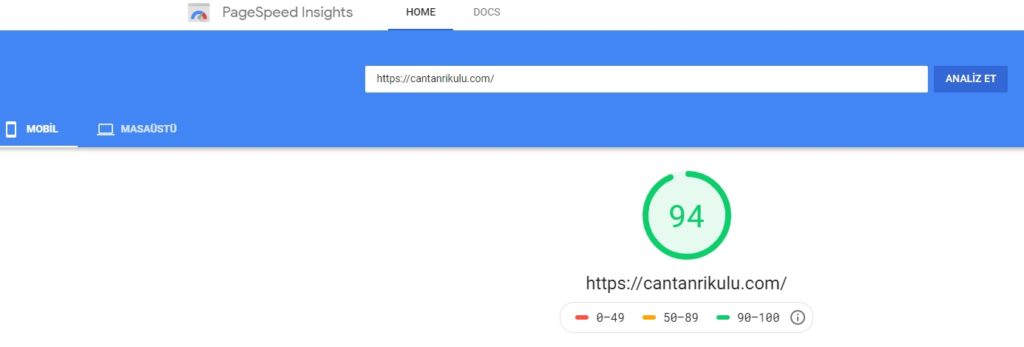
You can specify what you want to ask about WordPress speed optimization in the comment field.
You can contact me from the contact menu for WordPress site acceleration, wordpress installation and necessary settings, site setup and site name (domain-domain) purchases and similar services.