Things to Do After Starting a Blog

What to do after starting a blog There are important adjustments. In order to make money from the blog, it is extremely important that you take these adjustments into consideration and perform them correctly.
In this article, I explain in detail the most important settings you will make after opening a blog. You can make your site much more efficient with the WordPress guides I have prepared.
How I design my blog, which settings I use to rank higher on Google, I pass on the same settings to you.
What to do after starting a blog most of them involve SEO and technical topics. Doing these technical issues properly is extremely important for the running of your blog. On my blog, I offer free guides in the nature of WP lessons.
What to do after opening a blog should be followed well. Because making the wordpress site settings correctly is a necessary issue from the Google ranking to the proper functioning of your site.
This text how to open a blog This is the sequel to my article.
What to Do After Starting a Blog (Most Deadly Settings)
Text Contents
1. Set a Site Title
After opening a blog, you should definitely set the site title and slogan. The point you need to pay attention to here is to choose a title according to what the content of your site is about.
main topic of my blog how to open a blog I used this keyword in my site title. You should determine it according to the subject of your site. Leave the slogan part blank.
To change the site title and slogan yoursite.com/wp-admin follow the path, then from the menu on the left Settings >> General Click the phrase.
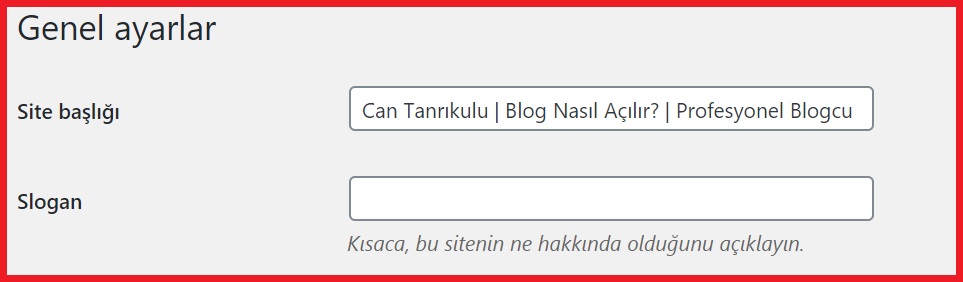
This arrangement, which is among the things that should be done after opening a blog, is very important.
2. Delete Unnecessary Plugins, Themes and Content
Content and plugins will automatically arrive when you complete the WordPress installation. These Ones; Hello World! text, Sample Page, Hello Dolly plugin and WordPress themes. Another important thing to do after starting a blog is to remove them.
It is very important that you delete:
- You prevent unnecessary pages and articles from indexing in search engines such as Google.
- You prevent unnecessary plugins and wordpress themes that you do not use from taking up space and space.
>>To delete unnecessary pages;
Login to WordPress admin panel then Posts >> All Posts follow the path and perform the following steps. Do not forget to delete the text you deleted from the trash.
>>To delete the sample page;
Pages >> All Pages follow the path and perform the following steps.
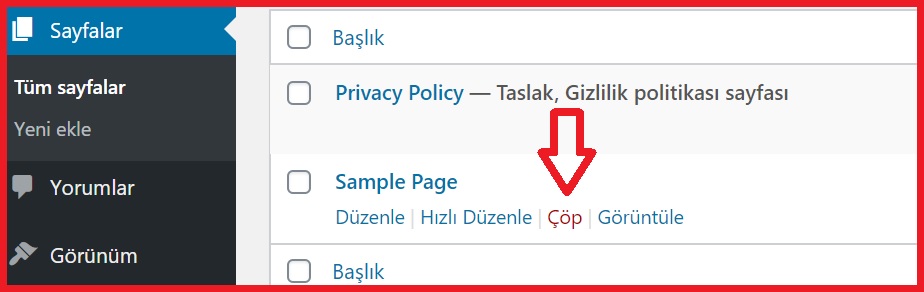
>>To delete the Hello Dolly plugin;
Plugins >> Installed Plugins follow the path and perform the following steps.
>>To delete themes;
Appearance >> Themes Follow the path, then hover over the theme you want to delete and Theme Details Click the phrase.
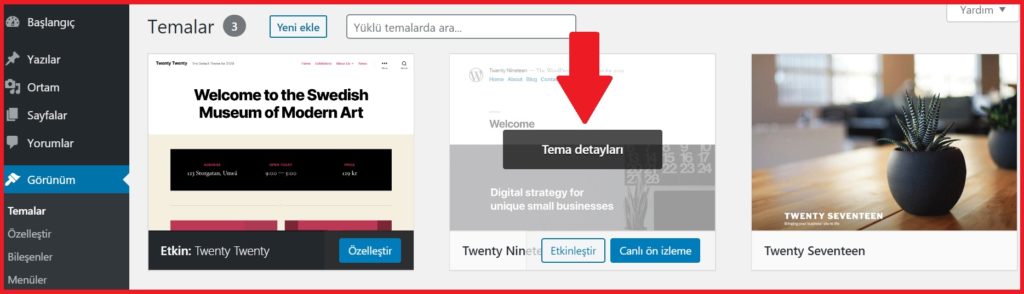
You will see an image containing the details of the theme. Located on the lower right sil Click the phrase.
After installing WordPress, you got rid of unnecessary files. This arrangement, which is among the things that should be done after opening a blog, is very important.
3. Install Akismet Plugin
WordPress Akismet plugin is a very efficient plugin used to block spam comments. In order to prevent spam comments, you need to use this plugin. What to do after starting a blog With this setting, you must activate the plugin and edit the options.
>>To activate Akismet plugin;
Plugins >> Installed Plugins follow your path and Enable Click the phrase.
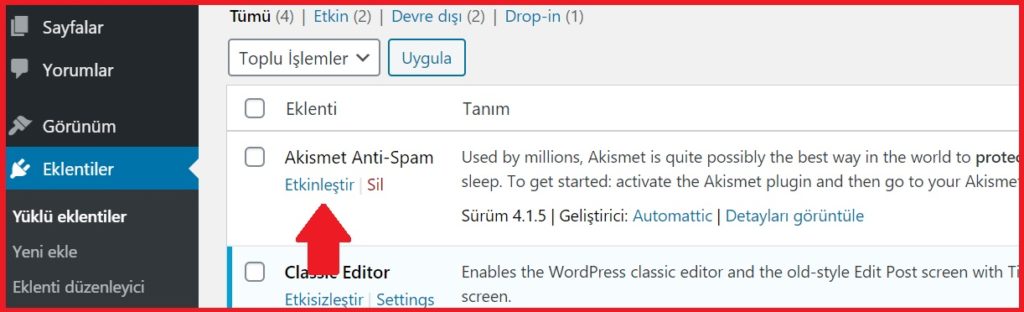
After activating the plugin, a page like this will open in front of you. Set up your Akismet account Click the button.
On the page that appears SET UP YOUR AKISMET ACCOUNT Click the button.
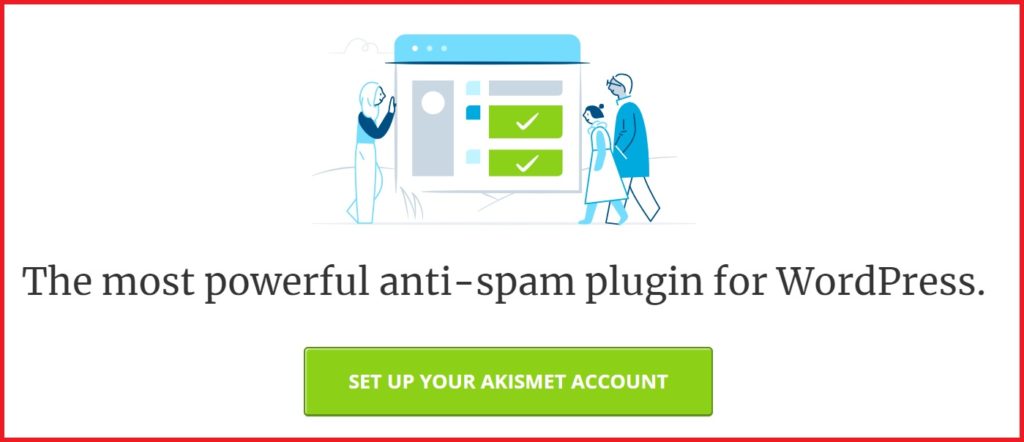
In the following column on the page that opens, Get Staff Click the button.
Then you will see a bar on the right side of the page. Move the bar with the price on it to the left with the mouse. bar $0 put it in position.
Fill in the information on the left side of the page and CONTUNIE WITH PERSONAL SUBSCRIPTION Click the button.
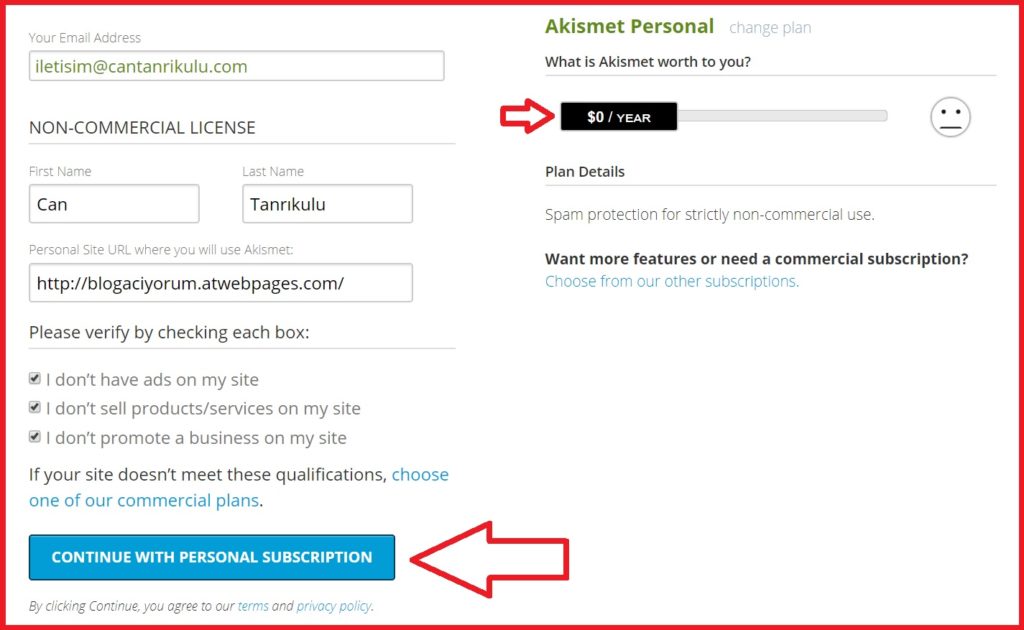
At this stage, a code will be sent to your e-mail address. Incoming code Paste the confirmation code paste in the field and Continue Press the button.
You will see a page called Signup Complete. Here it will ask you to go to your plugin settings and do manual api key verification.
Login to your WordPress admin panel. Plugins >> Installed Plugins Click on Akismet settings.
Behind Manually enter an API key Click the phrase.
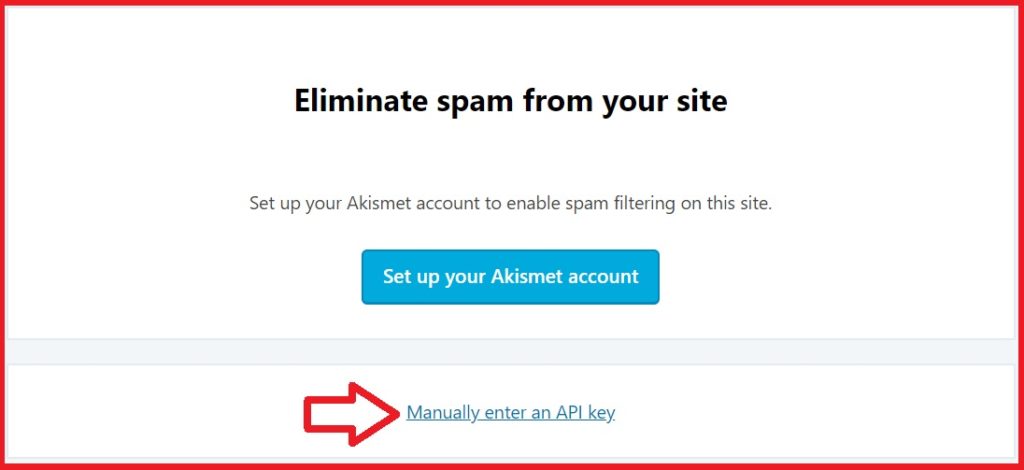
Paste the API key sent to your e-mail address into the blank section as follows and Connect with API key Click the button.
Process completed. Your site is no longer vulnerable to spam comments. You will not have a headache. This arrangement, which is among the things that should be done after opening a blog, is very important.
4. Create Category and Required Pages
After opening a blog, you need to create your category and necessary pages. Categories are very important to the layout of your site. If you are going to blog about WordPress, you can create a category about it.
Do not rush to create a category. Do not create 15 categories in the first place. How will you enter content into these categories on your own?
Besides; You need to create pages such as about us, contact, privacy policy, imprint, terms of use.
This is a very important issue.
Because it is one of the platforms that allows you to make money from the blog. to Google Adsense These criteria are indispensable for the approval of your site when registering.
5. Install WordPress SEO Plugin
One of the things to do after opening a blog is to install an SEO plugin. The SEO plugin plays a role in supporting your site to rank higher in search engines such as Google. It gives you direction. It allows you to make some settings easily.
Most bloggers use the Yoast SEO plugin, but I Rank Math SEO I will recommend the plugin. I myself use this plugin on my blog.
There are many SEO plugins, but Rank Math is on its way to becoming the best SEO plugin.
Make sure to install the Rank Math SEO plugin on your blog.
6. Adjust Favicon and Gravatar Settings
It is one of the indispensable settings among the things that should be done after opening a favicon blog. As you can see in the picture below, it is a small icon, usually 32×32 in size, that represents your site.

This is a small detail for branding and eye familiarity for your wordpress blog.
>>To add a Wordpress favicon;
Enter the admin panel and from the left menu Appearance >> Customize follow your path.
From the left side of the page that opens in front of you Site ID Click the phrase.
Behind Select site icon Click the button and select your picture publish Click the phrase.
Create Your Gravatar Profile;
You can think of Gravatar as a virtual identity card. When you create a Gravatar profile, the avatar image you defined in your Gravatar profile will automatically appear in the comments you make by entering your e-mail address on any blog or site built on the WordPress infrastructure.
Also on your own blog, if your theme supports it, the avatar image you defined in your Gravatar profile will appear in the author description section under the articles. So you won't need to install an extra plugin for WordPress avatars.
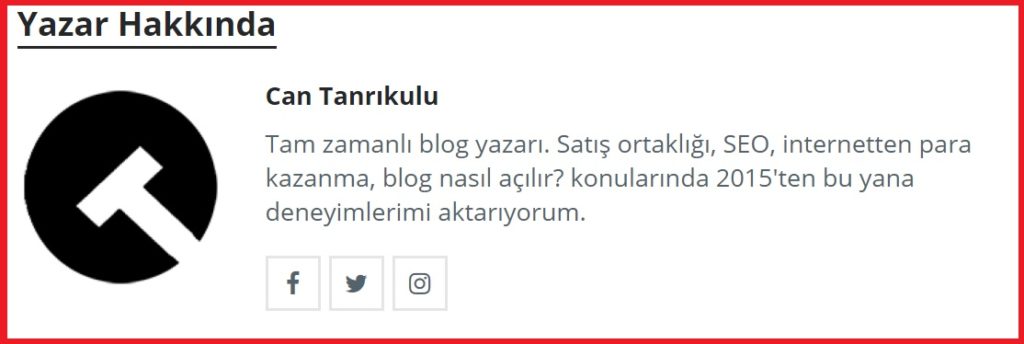
It is not very important to set this after installing WordPress, but it is a beauty, a detail.
7. Open Social Media Accounts
Social media accounts are indispensable after opening a blog. Sign up on all social media platforms. This will both provide you with an authoritative backlink flow and make your site popular.
After opening your social media accounts, share your articles on these platforms. It doesn't matter if anyone sees it. Even if you don't have followers or audiences.
Google crawls such platforms pretty quickly. This is important for SEO.
Most used social media platforms:
- Medium
- Youtube
- FB Messenger
- Tumblr
- Qzone
- Sina Weibo
- BaiduTieba
- Telegram
- Flickr
- MySpace
- mix
- DeviantART
- Delicious
- Digg
- Vimeo
- DailyMotion
- Dribbble
- Viadeo
Do not be lazy and sign up for all these social media platforms. It will be very useful for your blog site.
8. Register Your Blog With Search Engines
It is one of the most important settings that should be done after opening a blog. You should register your site with search engines such as Google. This will be the call to your site's search engines hey I am here. In this way, search engines like Google will crawl your site and show it in rankings. What to do after opening a blog is one of the most important settings.
>>Google site registration;
First, log in to your gmail account and Go to the search console.
From the area in the upper left Add Property Click the phrase.
Then there are two panes on the page that comes up. located on the right URL prefix your site address in the field https://siteadresim.com type and click the continue button.
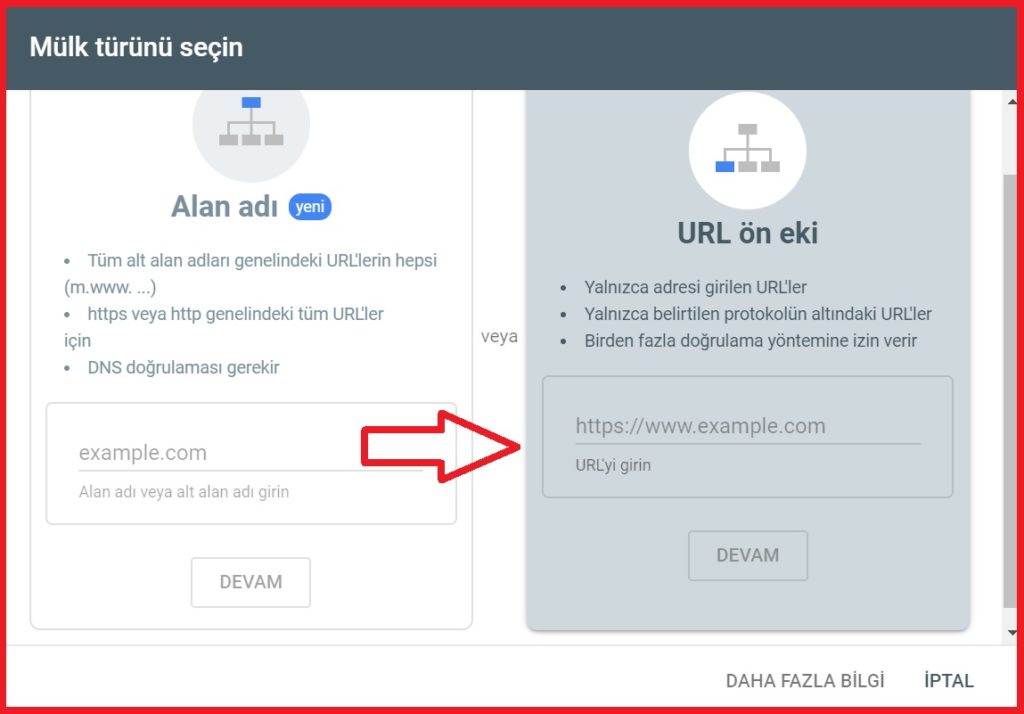
A page will appear under the name of the suggested verification method. Scroll down this page a little bit and Validation with HTML tag come to the section.
Then copy the meta tag given to you.
We will verify with the Rank Math SEO plugin. Login to the WordPress admin panel.
Rank Math >> General Settings >> Webmaster Tools follow your path.
Add the meta tag you copied to the first Google Search Console paste it in the below Save Changes Click the button.
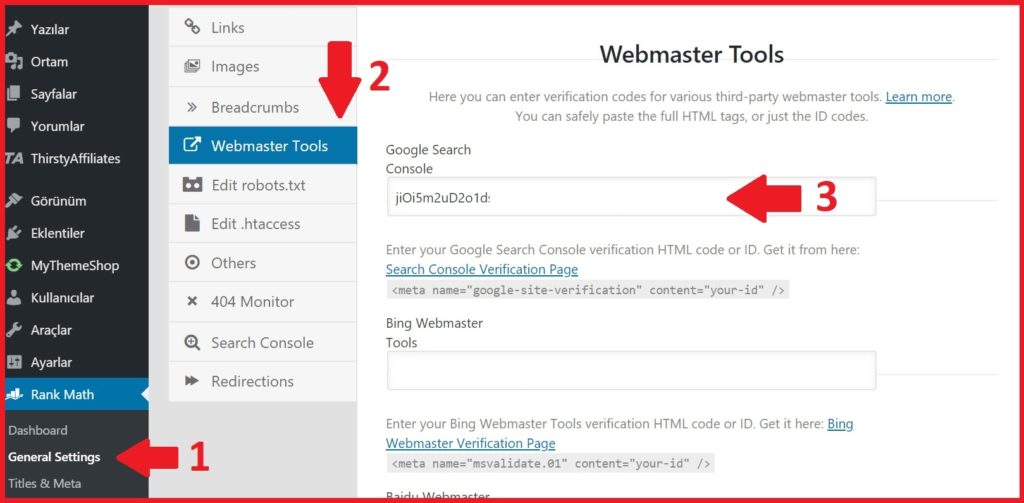
Back to the Search console page verify Click the button.
If a window with a confirmation message opens after clicking the Verify button, it means that the verification process has been completed and your site or blog has been registered with Google.
Important Note: You will do this method 4 times. You need to add the search console for all variations of your site.
- https://siteadresiniz.com
- https://www.siteadresiniz.com
- http://siteadresiniz.com
- http://www.siteadresiniz.com
Don't forget to include all the variations in the shape. Do not skip this setting after WordPress installation.
Do not close Google Search Console and proceed to add sitemap:
9. Submit Your Sitemap to Google
After installing the Rank Math SEO plugin, your sitemap is automatically generated. Definitely do this setting, which is among the things that should be done after opening a blog.
Login to Search Console immediately and click on the left menu. Sitemaps Click the phrase.
Then in the empty field sitemap_index.xml type and Send Click the button.
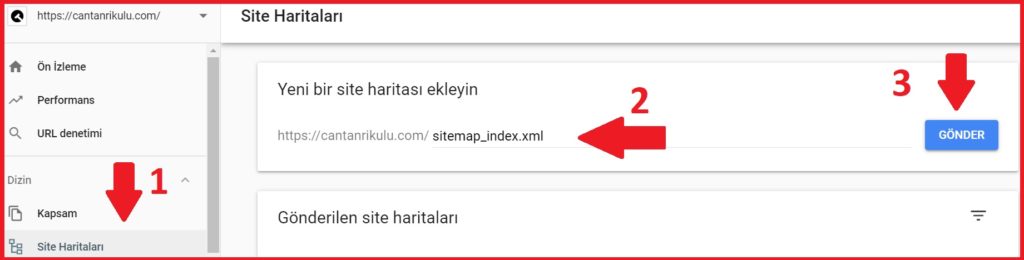
After this step, Google will add your sitemap. After installing WordPress, you must add your sitemap.
This is necessary for your website to appear and rank on Google.
10. Configure Robots.txt
Robots.txt file is a settings file that directs search engines. Thanks to the codes you add to this file, you can determine which part of your site search engines will index or not. It is a very important modification in terms of SEO, and it usually appears with standard settings after wordpress installation. This arrangement, which is among the things that should be done after opening a blog, is very important.
It is not good for search engines to scan the settings files and similar elements on the back of your site. That's why it's important to create a proper robots.txt file.
>>To change Robots.txt settings;
Login to the WordPress admin panel. From the left menu Rank Math >> General Settings >> Edit robots.txt follow your path.
You can make the necessary adjustments in this section. But be sure of what you are doing.
My advice is to leave it as is. Rank Math automatically makes the most suitable settings for you.
11. Adding Google Analytics
Google Analytics is a tool that offers you very useful reports thanks to a code you add to your site. It provides you with what device the users visiting your site use, from which region they are logged in, what word they search for, visit your site, how long they spend on your site and many more features.
Considering this type of analysis is vital to the well-being of your website.
You can detect content with low visitors. By detecting which page visitors are more interested in, you can redirect from this page to your pages with low visitors.
In short, analysis is very important and you should definitely use Google Analytics.
Adding Google Analytics to your site:
Firstly Google Analytics go to the address Sign in Click on the text and log in with our account information.
to continue Sign up Click the button.

You will see a page like the one below. Fill in your information Get tracking ID Click the button.
After this step it will give you a code. This code is in a format similar to the following.
<script>
(function(i,s,o,g,r,a,m){i['GoogleAnalyticsObject']=r;i[r]=i[r]||function(){
(i[r].q=i[r].q||[]).push(arguments)},i[r].l=1*new Date();a=s.createElement(o),
m=s.getElementsByTagName(o)[0];a.async=1;a.src=g;m.parentNode.insertBefore(a,m)
})(window,document,'script','https://www.google-analytics.com/analytics.js','ga');
ga('create', 'UA-00000000-1', 'auto');
ga('send', 'pageview');
</script>This JavaScript code is identical for all websites. Only google analytics property tracking id (UA-00000000-1) is unique.
Google analytics property tracking ID specifying Universal Analytics UA starts with, the first group of numbers is the account number (00000000) and the last number represents the Google Analytics property tracking ID (1) Represent.
How do I add it to my site?
The simplest way is to install it with the plugin. It's pretty easy for people with no coding knowledge.
GAinWP Google Analytics install the plugin.
After successfully installing the plugin, follow the steps in the video below.
Another option is to add code to the function.php file. It is helpful to know what you are doing for this.
Otherwise, you may break your site's settings.
Login to your WordPress admin area and Enter View >> Editor.
From the list of files on the right Select functions.php.
The code below Changing the viewer ID starting with UA Add and save as is.
add_action('wp_head','my_analytics', 20);
function my_analytics() {
?>
<script>
(function(i,s,o,g,r,a,m){i['GoogleAnalyticsObject']=r;i[r]=i[r]||function(){
(i[r].q=i[r].q||[]).push(arguments)},i[r].l=1*new Date();a=s.createElement(o),
m=s.getElementsByTagName(o)[0];a.async=1;a.src=g;m.parentNode.insertBefore(a,m)
})(window,document,'script','https://www.google-analytics.com/analytics.js','ga');
ga('create', 'UA-00000000-1', 'auto');
ga('send', 'pageview');
</script>
<?php
}Note: The code will only be added to your active theme. If you change your theme, you will need to add the code again.
This arrangement, which is among the things that should be done after opening a blog, is very important. I definitely do not recommend skipping such steps.
Other Minor Settings to Make
Unsubscribe: When you install WordPress, membership on your blog will be active by default. If you do not want your visitors to become members of your blog, you must deactivate the membership.
WordPress Admin Panel >> Settings >> General You can remove the membership by deactivating the Anyone Can Register option under the tab.
Search Engine Visibility: It's a good idea to take a look at this step to make sure your blog will rank in search engines.
WordPress Admin Panel >> Settings >> Reading Go to the tab and make sure the “Try to prevent search engines from indexing this site” tab is disabled.
Information Profile: Just take two minutes of your time, Users >> Your Profile Fill in your profile information about yourself under the tab. (Your name, social media accounts, e-mail address, etc.)
Things to do after starting a blog: Conclusion
After opening the blog, I explained in detail what needs to be done. I will constantly update the topic about innovations and other settings that can be made.
You can specify what you want to ask about what to do after opening a blog in the comment field below.
You can be sure that I will be happy to assist you as a digital marketing expert.