Top DNS Addresses
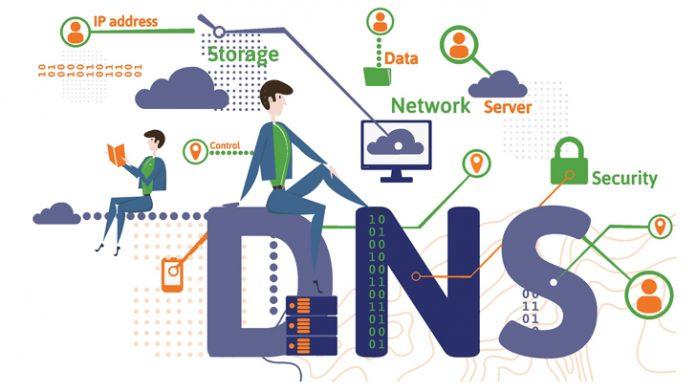
The best and fastest dns addresses With this, you can both access blocked sites and improve your speed and ping values. I listed the fastest dns servers below. It has been a very efficient guide for those who are looking for dns that does not work. This topic I prepared about the best dns's has been a good guide.
Changing the DNS server address will increase your internet access speed, but also allow you to enter prohibited sites that you cannot access and solve some connection problems.
Also, changing the DNS server makes your web browsing more difficult to monitor. Because the domain name of the sites you log into is not sent to the DNS server of your internet provider, but to the servers of companies such as Google DNS, Level3 DNS, OpenDNS, NortonDNS.
Text Contents
Top DNS Addresses List
1.OpenDNS
Primary, secondary DNS servers: 208.67.222.222 and 208.67.220.220
It is one of the most commonly used reliable free dns numbers. OpenDns (208.67.222.222, 208.67.220.220) is a premium dns provider with web filtering and firewall feature. It is one of the best dns addresses.
Established in 2005 and now to Cisco Owned by OpenDNS, it is one of the best dns servers.
(Location & Server Center : San Antonio, Texas, USA)
2. Cloudflare
Primary, secondary DNS servers: 1.1.1.1 and 1.0.0.1
Cloudflare DNS (1.1.1.1, 1.0.0.1) is one of the best dns tools. With a latency of 14.96ms, its closest competitor is 35.29ms. The fastest, stable and reliable DNS address was chosen by DNSPerf. It gives importance to privacy and guarantees a reliable browsing.
If you have any issues, Cloudflare offers a community forum where you can ask questions, a nice extra touch over other dns servers.
3. Google DNS
Primary, secondary DNS servers: 8.8.8.8 and 8.8.4.4
Home users can start using these active dns for IPv4 (8.8.8.8, 8.8.4.4) belonging to the Google search engine, which many people know by heart. It offers performance guarantee with high uptime rate. It also supports the IPv6 protocol. It is one of the best, fastest, most beautiful dns addresses.
2001: 4860: 4860 :: 8888
2001: 4860: 4860 :: 8844
4. Comodo Secure DNS
Primary, secondary DNS servers: 8.26.56.26 and 8.20.247.20
Comodo Secure DNS, a leading DNS resolution service, provides a fast and secure web experience. No hardware or software installation is required for Comodo Secure DNS. Used in many countries in 5 continents of the world, Comodo Secure DNS filters malware, blocks spyware sites, and protects you from malicious websites that try to capture your information. Comodo Secure DNS warns you when you enter a potentially harmful site, allowing you to safely browse the internet without potential threats harming you.
Comodo Secure DNS, which promises full protection only for monthly or annual use, provides a fast and secure web connection on computers, tablets, laptops or smart phones. It is one of the best dns servers.
5.Quad9
Primary, secondary DNS servers: 9.9.9.9 and 149.112.112.112
Another DNS provider that those looking for free and fast DNS can safely use is Quad9 DNS. It blocks your connection when you enter an infected site, so both your device and data stay safe. Quad9 DNS is fairly easy to set up and does not require any software installation.
6. Verisign DNS
Primary, secondary DNS servers: 64.6.64.6 and 64.6.65.6
Last on my fastest dns list, I will talk about Verisign DNS. Verisign DNS, which you can use for free, has a solid firewall. It does not sell your DNS queries to any third party data collection companies and does not redirect you to any advertising queries.
# Be sure to review: Top 10 Free VPN Programs
As a result, in our state where access to some sites is not allowed by force, it is of great importance to find a DNS provider that is both fast, secure and free. Each DNS service has its own positive and negative features. By deciding on your internet needs, you can choose the most suitable DNS provider for you and browse the internet safely.
| PROVIDER | PRIMARY DNS SERVER: | OTHER DNS SERVER: |
|---|---|---|
| Cloudflare DNS | 1.1.1.1 | 1.0.0.1 |
| Level3 | 209.244.0.3 | 209.244.0.4 |
| OpenDNS | 208.67.222.222 | 208.67.220.220 |
| 8.8.8.8 | 8.8.4.4 | |
| Verisign | 64.6.64.6 | 64.6.65.6 |
| DNS.WATCH | 84.200.69.80 | 84.200.70.40 |
| Comodo Secure DNS | 8.26.56.26 | 8.20.247.20 |
| DNS Advantage (UltraDns) | 156.154.70.1 | 156.154.71.1 |
| SafeDNS | 195.46.39.39 | 195.46.39.40 |
| openNIC | 96.90.175.167 | 193.183.98.154 |
| DynDNS | 216.146.35.35 | 216.146.36.36 |
| Alternate DNS | 198.101.242.72 | 23.253.163.53 |
| Yandex. DNS | 77.88.8.8 | 77.88.8.1 |
| TTnet (Turk Telekom) DNS | 195.175.39.49 | 195.175.39.50 |
What is DNS?
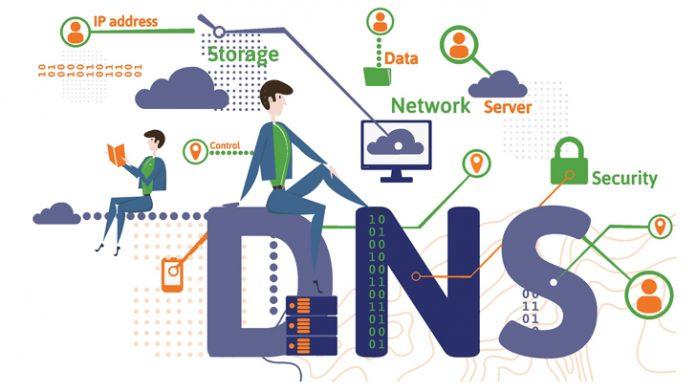
DNSconsists of the initials of the word group "Domain Name System" and means "Domain Name System" in Turkish. It establishes the relationship between the IP (Internet Protocol) addresses of the websites and the domain names in the form of www.site-adresi.com and allows the visitors to connect to the server and the site. We can say that it acts as a kind of bridge and performs orientation.
How to Change DNS?
Changing Windows DNS Settings
- Open the control panel. Click the View network status and tasks icon.
- Click on your current internet connection.
- Click the Properties button.
- Select Internet Protocol Version 4 (TCP/IPv4). Click the Properties button.
- Enter the new DNS address. Click OK. Make a selection from the list of alternative DNSs that appear.
Changing iOS DNS Settings
On iOS, this process is much easier:
- Go to the Wi-Fi settings menu from the Settings section.
- Click the arrow icon next to the network you are connected to.
- Tap the DNS field.
- Enter the DNS servers you want to use.
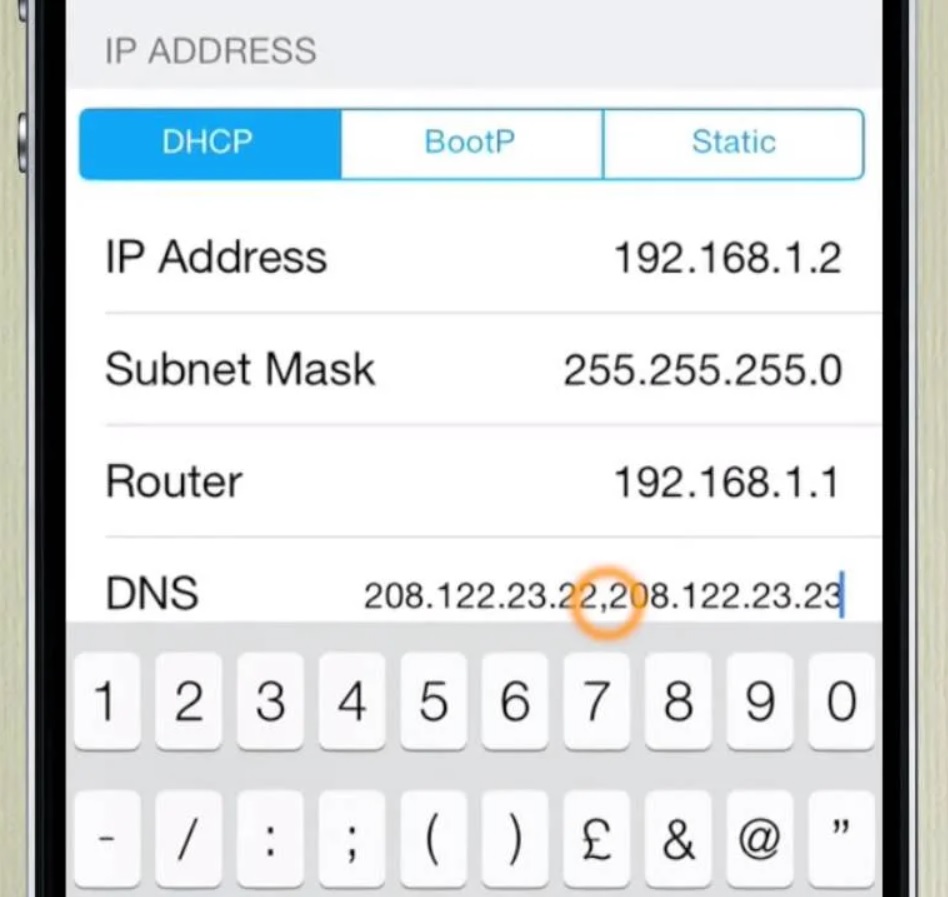
Changing Android DNS Settings
- Open the Wi-Fi connection list.
- Long press on the internet connection you are connected to.
- Tap on the "Show advanced settings" option that appears.
- What you want to use from the IP settings section DNS Complete the change by entering one of the servers.
Conclusion
I have listed the best dns addresses. You can specify the DNS settings you use and are satisfied with in the comment field below and share your thoughts.