Install WordPress Plugin: Install Plugin in 3 Steps

Installing a WordPress plugin, plugin installation is a fairly simple method. Installing a WordPress plugin You don't need coding knowledge or a program to do this.
You can install any plugins you want from the WordPress admin panel with a few clicks. Install WordPress plugins immediately.
WordPress plugins can make your sites very useful. But I do not recommend installing too many plugins. Because plugins can tire your site and database.
As such, the speed of your sites may decrease. For this reason, it is useful to use the indispensable wordpress plugins you need.
If you host your site on wordpress.com, that is, if you have a site such as sitename.wordpress.com directly without installing a standalone WordPress on the hosting package you purchased, you cannot install a plugin.
Many people complain that they cannot install plugins on their WordPress site on various platforms. This is because WordPress sites opened on wordpress.com have restricted features.
In order to use the plugin, we definitely need a blog established with WordPress.org.
# If you don't know how to do this"How to Open a Blog? | How to Create an Easy Blog in 10 StepsYou can read my post.
Installing a WordPress Plugin in 3 Steps
You will be able to install your wordpress plugins in 3 steps. All you have to do is follow the steps below. I show you the very simple and easiest way to install plugins.
The easiest way to install WordPress plugins is through the admin panel. In other words, it is the domain where you log in as your siteaddress.com/wp-admin.
Step 1: Login to WordPress Admin Panel
First, log in to the admin panel of your wordpress site.
# Open your browser and type your siteaddress.com/wp-admin in the url. Enter your username and password on the next page and "Login" Click the button.

Step 2: Enter the Add-ons Section
# in the left menu Plugins >> Add New follow the path.
Step 3: Install the Plugin
# On the right side of the page that appears. "call" section is available. Type the name of the add-on you want to install here.
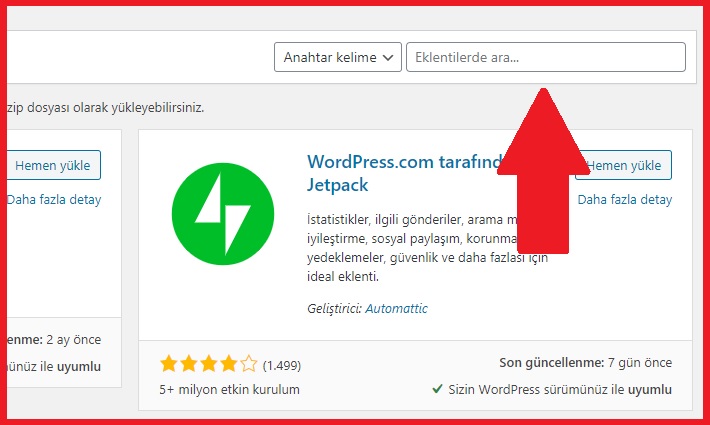
# For example, I want to install Yoast SEO plugin. By typing yoast in the search section and just above the plugin on the left. "Download Now" I click the button.
# After clicking the download button, "Activate" A new phrase will appear.
If you want to activate and use the plugin immediately "Activate" Click the button.
You have successfully completed the WordPress plugin installation process.
There are different methods for WordPress plugin installation. You can install plugins via FTP program and cpanel.
But these processes are tedious and complex. The simplest method is to quickly install from the admin panel.
WordPress is a content management system that receives updates every day and renews itself.
Likewise, software developers and wordpress hosting companies offer continuous innovations in the same way.
As such, tiring processes such as FTP program or cpanel are no longer required to install wordpress plugins.
Even the simplest WordPress installation was done through FTP programs in the past. Now, hosting companies have brought automatic installation feature.
WordPress can be installed with a few clicks. This is a very nice feature.
What is a WordPress Plugin?
WordPress plugins are modifications created by software developers to customize your site and easily adapt to your site.
How To Make A WordPress Plugin?
In order to make a WordPress plugin, you need to master the php coding language. It is possible to write a wordpress plugin using Notepad++. Note that for WordPress plugin development and development, you must have advanced PHP knowledge.
How To Fix WordPress Plugin Installation Failed Error?
Some hosting companies can set file upload limits from the wordpress admin panel for the wordpress infrastructure. In such cases, users may receive a wordpress plugin installation failed warning, that is, a wordpress plugin installation error, during the wordpress plugin installation process.
If you are facing such a restriction because of your hosting company, I strongly recommend that you change hosting.
Are WordPress Plugins Free?
WordPress includes many free plugins. You can even use most plugins for free. Usually free plugins have limited features. You may have to pay a fee to use all the features.
Conclusion
WordPress plugin I hope you have successfully installed it. If you have a problem about installing the plugin, you can contact me and get support from the comment area below.
# Related topic: Best WordPress Plugins
There are also plugins that are installed on the first installation of the wordpress site. I recommend you to use only Akismet plugin from these plugins.
If you don't know what to do Things To Do After Blogging (11 Important Settings) Check out my guide.
You can contact me from the contact menu for WordPress site acceleration, wordpress installation and necessary settings, site setup and site name (domain-domain) purchases and similar services.