Photo Editing Programs (PC +10 Recommendations)

photo editing program I've brought together the best for those who are looking. Beautiful for beginners and professional photographers on the list photo editing programs (pc) exists. In addition, I have included a list of the best photo editing apps as a bonus.
Smartphones came out, manliness broke down. Nowadays, thanks to smartphones and photo editing applications, everyone is browsing because I am a photographer. However, only professional photographers know how to take pictures expertly and make difficult edits.
A raw photo is like an unprocessed film seen by your DSLR sensor. Photo editing requires fixing various things like exposure, noise reduction, focusing and highlighting important objects to get a stunning image.
Adobe's photo editing program known by all as the best. Yes, Adobe Photoshop is often used by photographers, but there are quite easy-to-use photo editing programs that can be an alternative.
In this guide, we will cover the 10 best photo editing programs that can meet the needs of any photographer.
Lets start..
Best Photo Editing Program
Text Contents
1. Adobe Photoshop
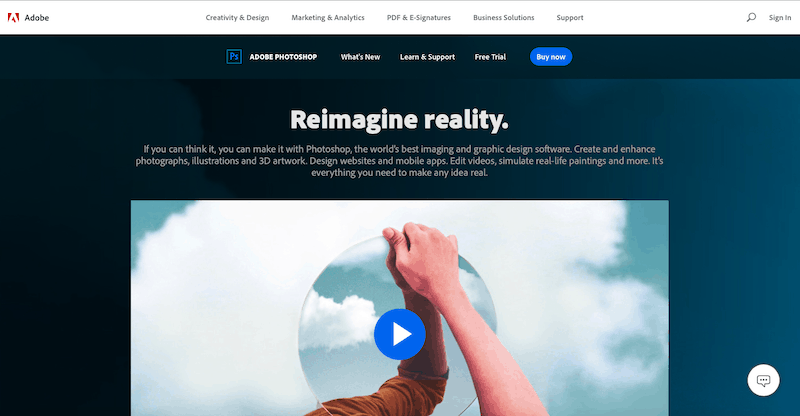
It is one of the best overall photo editing programs for MAC and PC. "Adobe Photoshop" The name is synonymous with photo editing. It is one of the best photo editing programs available in the market. Photoshop is the primary tool widely used all over the world, including designers, artists, and illustrators.
Unlike Adobe Lightroom, Adobe Photoshop has been meticulously designed for professionals who need all the advanced features in one package. You can easily perform retouching, masking, photo smoothing, enhancement and similar works.
It is known as Adobe's photo and image editing program and you can use it with peace of mind. Mastering this program can turn out to be a really good source of income.
2. Corel PaintShop Pro
Corel PaintShop Pro is capable and one of the best photo editing programs. Some photographers call it an Adobe Photoshop alternative, but it lacks Photoshop's most advanced flagship features such as Camera Shake Reduction, 3D modeling, Faces Liquefy, detailed typography, among others.
However, if you want software for effective image editing, Corel PaintShop Pro is not a bad option. Just don't expect it to be as good as its more advanced counterparts.
3. Skylum Luminar
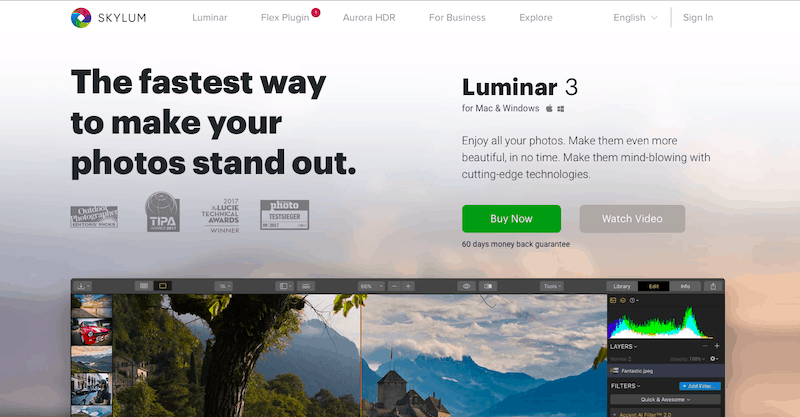
Skylum Luminar is an excellent alternative to Adobe Lightroom. As a result, it is used with great popularity among photographers.
It comes with powerful image editing features. Its latest version, Luminar 4, is faster and offers a perfect mix of both Lightroom and Photoshop. You get the best of both worlds with one software.
4. Adobe Lightroom
Adobe doesn't need an introduction to the world of photo editing. It continues to be a pioneer in releasing photo editing program updates over the years.
Adobe Lightroom is another powerful image editing software from Adobe. Ideally, it's perfect for photographers who want a simpler yet capable tool for editing their images.
Unlike Photoshop's complex and intimidating user interface, both Lightroom Classic and CC offer a more intuitive and user-friendly interface for image editing.
5. Skylum Aurora HDR
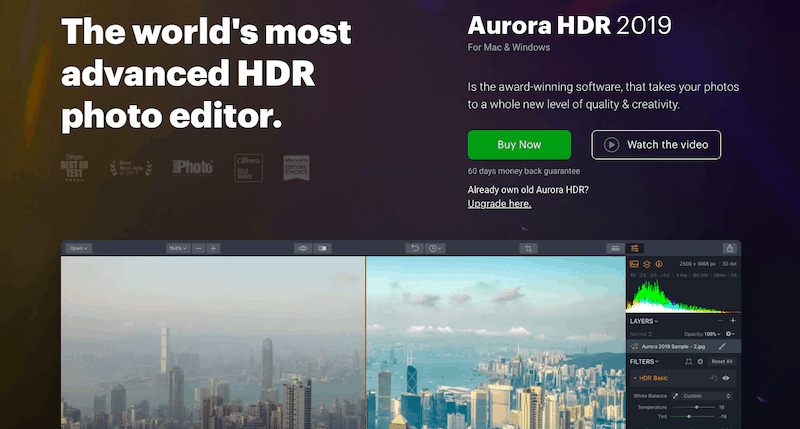
Skylum Aurora HDR makes it easy to combine images efficiently to create shots that look both natural and stunning. It works as a standalone application and can be imported into other tools such as Adobe Photoshop.
You can also integrate it into Apple as a photo extension. Alongside the traditional methods used to create HDR images, Aurora allows photographers to create HDR images from a single file through an AI-based tool.
6. Can go
Canva is one of the most popular tools to help you design stunning photo templates. Its simple user interface has enabled millions of people to edit graphics without technical knowledge. Online photo editing A great tool for anyone looking for an app.
The user-friendly drag and drop editor can be used to add several layers to your photos. It also lets you easily add fonts and other graphics to your photos for posting on social media or on your website.
7. Pixlr Editor
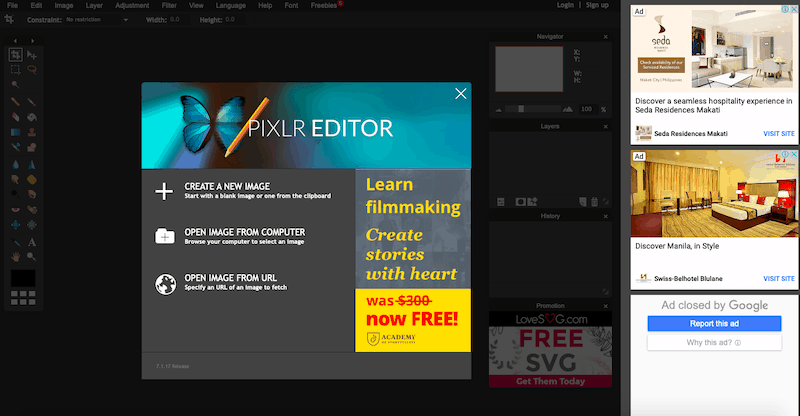
This powerful online photo editing editor is more capable than few desktop photo editing apps. Pixlr is a full-fledged photo editing web application that offers impressive customization features with a simple user interface.
Although it is a browser-based application, you can make simple changes to its images from anywhere.
8. Adobe Photoshop Elements
If you're a non-professional or a beginner looking to get into Adobe's photo editing ecosystem, Elements is a great option. Adobe Photoshop Elements is specially designed for beginners and comes with an easy-to-use user interface and powerful photo editing features.
You can run professional-level photoshop effects with Elements without professional skills. It also performs basic photo editing tasks at great speed.
9. The Gimp
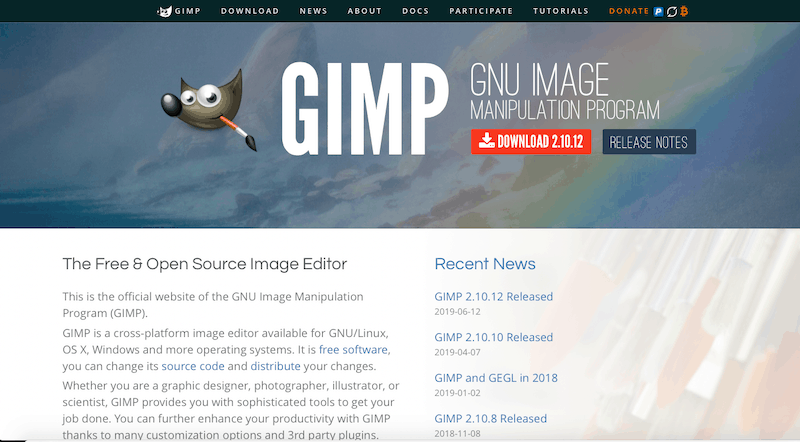
Gimp is short for GNU Image Manipulation Program. This free and open source photo editing program comes with professional-grade features that can help you create stunning images. It also allows developers to modify the source code and distribute the updated version. This means they continue to release the enhanced version frequently.
The free photo editing program is perfect for beginner designers, graphic artists, and photographers.
10. Snappa
Snappa is a cloud-based photo editing program. Social media postings perfectly meet the needs of professionals who often need images and design for marketing and personal purposes.
The photo editing tool offers collaboration with different professionals to help you complete a project faster. Plus, Snappa's user-friendly interface allows photographers to turn their images into stunning art. It allows you to add unique effects and new dimensions to your images.
Photo Editing Software FAQ.
When the photo editing program has Turkish language support, it may be easier to use, but there may be problems due to the fact that the sources are in a foreign language.
By bringing together frequently asked questions about photo editing programs, I provide you with information about the solution of the problems experienced.
What program do professionals use to edit photos?
Professional photographers often use Adobe Photoshop to edit photos. The software is very intuitive and any business has all the tools and features needed to edit high quality photos.
What is the best photo editing program for beginners?
Photo editing is a fairly easy process and allows beginners to crop, rotate, resize and save images. The program also allows users to do a lot of image customization, including adding layers, text, shapes, and filters to enhance their photos.
If you are a beginner, the best photo editing program to use is Adobe Photoshop. It's an easy-to-use tool and there are thousands of guides online to help beginners edit photos.
Is there a free version of Photoshop?
Photoshop offers a 7-day free trial, but it's not free. If you sign up for Adobe Creative Cloud, you get access to all Adobe tools and it costs $52,99 per month. If you just want Photoshop, it will cost $20.99 per month. There are some free alternatives to Photoshop like Gimp and Pixlr, but they are not that professional.
What is the difference between Photoshop and Lightroom?
Adobe Photoshop is a tool that allows you to edit any image and make detailed adjustments. On the other hand. Adobe Lightroom is the platform that lets you edit, import and export photos. Both tools can be used together and are part of Adobe Creative Cloud (CC).
Is Gimp as good as Photoshop?
Gimp is not as advanced as Photoshop, but it offers layers, filters, curves and more awesome features. However, Photoshop is the industry standard.
Does Microsoft have a photo editor?
Windows 10 has a Photos app that displays photos and basic editing features. The tool can enhance, crop and rotate images and organize your images by date taken. Also, the free Photos app lets you share your photos via email and social media.
Does Mac have a photo editor?
OS X has a new Photos app with some good photo editing features. You can do simple tasks like rotating, cropping and resizing images. It also lets you add fonts and custom shapes and export your photos. A nice feature is that all images are “non-destructive” meaning old versions of your images can always be restored.
Is there any free photo editing program?
Paint 3d and similar applications are preferred as a free photo editing program. In addition, online photo editing tools such as canva, pixlr editor can be an alternative to these.
Conclusion: Which Photo Editing Software Did You Choose?
All these photo editing programs mentioned above have impressive features in their own right.
However, deciding which photo editing program is perfect for you depends on your preference, budget, photo editing skills.
# Advice >> Top 5 CRM Programs, What is CRM?
For example, GIMP may be best suited for professionals looking for a powerful photo editing tool for free.
But if you want to pinpoint to get the best photo editing features:
- Adobe Photoshop
- Corel Paint Shop Pro
- Skylum Luminary
So, which photo editing program did you choose? Don't forget to share your experiences in the comment section below.