Top 10 CV Preparation Forms

CV preparation form I have prepared a great guide for those who are in search of it. For those who want to create a CV and do not know what to do, this guide will provide a solution. You will be able to apply for a job by preparing a free CV.
It would not be a logical decision to prepare an ordinary CV to apply to a good company or firm. Because such companies really want to work with experts and creative people in their fields. You have to pay attention to every detail.
Used to be online ready to prepare a resume cv samples While downloading and editing them, the developing technology offers opportunities that allow us to do this online in a fast and practical way. Well, would you like to prepare stunning resumes with websites that offer paid and free CV preparation? I've brought together the best online CV sites available for you.
Top 10 CV Preparation Forms
Text Contents
1. Canva

Canva is a graphic design website tool that allows individuals to customize different templates for different elements. One of the most important elements offered by the site is the CV preparation form archive.
Canva offers many professionally designed resume templates that can be easily customized to reflect an individual's true potential. These great features make users stand out from other applicants.
To effectively appeal to people with different tastes and preferences, the site has a database of around 60.000 CV preparation forms.
2. Resume.io
Resume.io is one of the best cv preparation platforms in this list. They claim to provide a field-tested CV preparation form that is likely to be accepted by 80 percent of employers.
You also have access to a variety of customization features that help you create a resume that best reflects your experience. The site has a database of more than 12 resume templates.
3. Visme
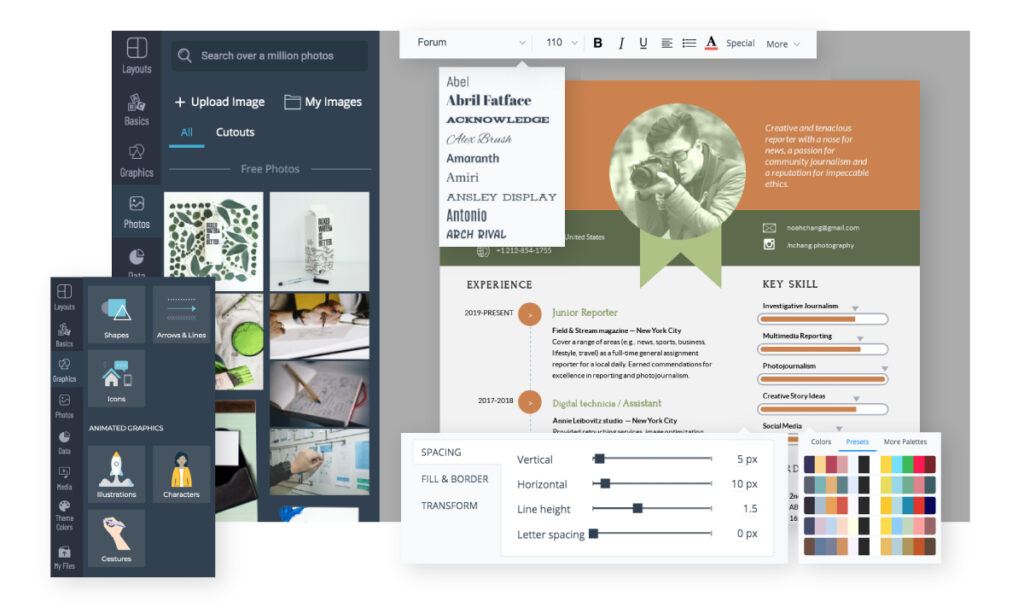
Visme helps you create visual resumes that should grab the personnel manager's attention. It also allows individuals to use images alongside striking visual design principles to make your highlights stand out.
The platform offers 19 great looking CV maker forms for professionals from all walks of life including UX Developers, Social Media Managers, Affiliates, Fashion Designers, Photographers, Teachers, Project Managers and more.
They have an easy drag and drop editor that lets you create, edit and print your resume right in your web browser.
4. Creative Market
Creative Market is a community-created marketplace that allows freelancers to create different graphic items and sell them on their platform. The CV preparation form site offers an extensive database of more than 6,202 resume templates.
Basically, it's like an e-commerce store where you can buy resumes. To download any resume template, simply click “Add to Cart” and then “Checkout”. Open the resume template on your computer system and replace the blank CV template with your own information.
5. Zety
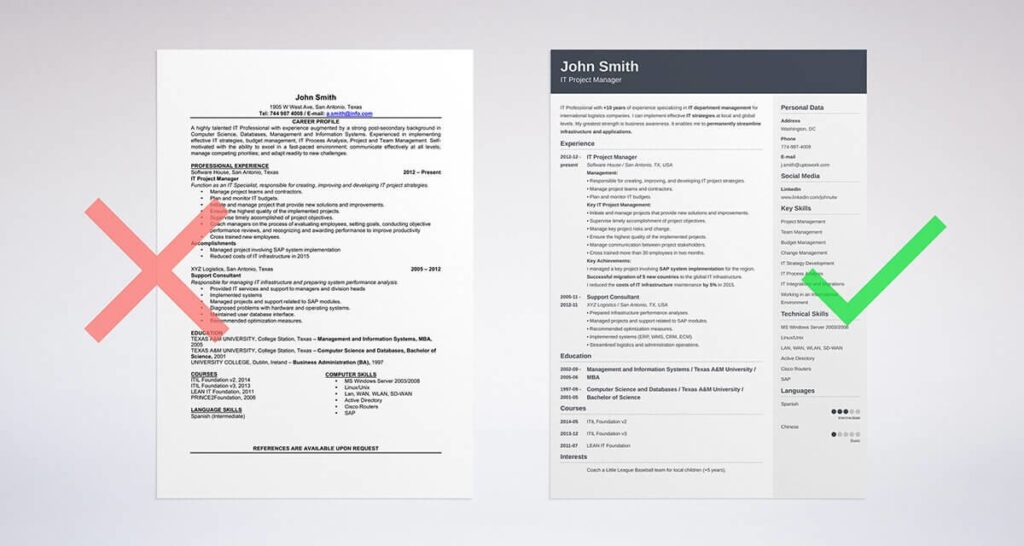
Zety is a popular name in the industry and offers a database of over 20 impressive CV preparation forms. Visitors also have the opportunity to explore more than 200 examples of career-specific resumes.
What's more, Zety is an online resume building service that offers toolboxes to people who want to build their resumes based on professional advice.
It can also be called a resume checker, offering suggestions on how users can improve their resumes effectively. Zety comes with a flexible text editor that eliminates any grammatical errors.
6. View
Vizualize.me is an online CV generator primarily used to create infographic-based resumes. This platform helps you convert traditional text-based resumes into more attractive resumes to attract more employers.
They offer six pre-existing cv maker form themes that can be customized according to the user's preferences. It provides access to six color palettes and more than a dozen font styles, along with templates.
The best part of this cv site is that you don't have to fill in all your information manually. LinkedIn It allows you to pull information from your profile and create a web-based resume that highlights your experience, career chart, educational background and references.
7. VisualCV
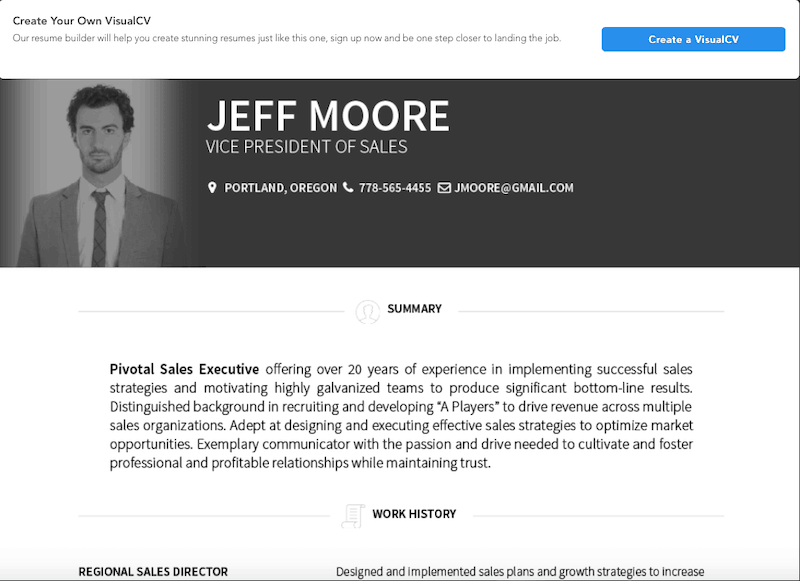
VisualCV serves as an online cv generator and also offers a choice of more than 22 CV preparation forms to help you get the job you want.
Key features include easy management of multiple resumes, easy sharing of resumes, resume analytics, and a source of feedback for resume activity.
You can try their free templates or access more advanced resume templates; You can upgrade to a paid plan. Resumes are fully customizable and can be published wherever you want.
8. CakeResume
CakeResume allows individuals to create vibrant and unique CVs in minutes. With an extensive database of more than 50 blank CV preparation forms, users have many options to choose from.
Also, unlike most resume template platforms, CakeResume provides a user-friendly drag and drop editor to customize your resume and align it to your preference. Users also have the option to choose the layout that best highlights their character traits.
9. Kickersume
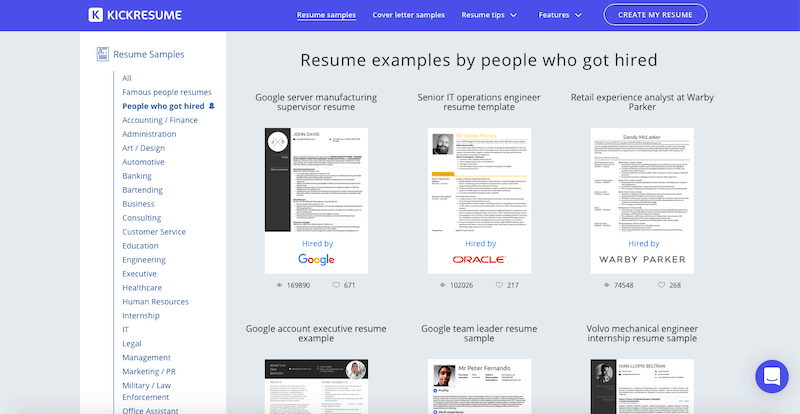
Kickresume is an online resume builder that allows you to have eye-catching resumes while also providing an extensive database of pre-existing CV forms. You can choose from more than 50 CV preparation form templates and customize them according to your needs.
It comes with a built-in grammar checker to ensure that the resume has minimal grammatical errors. If you're having a hard time with the content of your resume, you can be inspired by the 100+ resume examples of successful individuals hired by companies like Google, Volvo, Amazon and more.
10. ResumeGenius
ResumeGenius offers one of the most extensive template libraries with over 100 cv forms.
Templates are designed to fit any niche, experience level, educational background. It's pretty amazing when it comes to customization features and even lets you customize websites.
To help you create the perfect resume, ResumeGenius also offers a dedicated “Ask The Expert” service where you can get help from a certified professional resume specialist.
How to Prepare a CV?
It's good to see your resume as a tool to advertise you, rather than a list of your achievements. The content of the resume consists of summaries of subjects such as name, surname, contact information, educational background, work experience, references, special tastes.
Before applying for any job, you must submit a properly prepared CV to introduce yourself. Your resume should be accurate, understandable, clear and short so that it attracts attention. You should write your opinions about the job and your experiences in that sector in your CV.
Tips for preparing an effective CV
- You should write it on A4 paper.
- Your resume should be no more than 2 pages. (Academic CV may be longer.)
- You should avoid long paragraphs. (A maximum of 1-3 minutes is allocated for CV reviews)
- You must write in the first or third person singular.
- Generally, you should use easy-to-read characters such as “Times New Roman” or “Arial” and write in 11 or 12 points.
- You should not underline words and sentences. (excluding internet addresses)
- You should pay attention to the spelling rules.
- You should prepare a cover letter suitable for the position you are applying for. If you are making a general application, you should specify in your cover letter which field you want to work in.
- You should follow the reverse chronological order.
- Avoid adding unnecessary information.
- You should include photos taken in suits.
- You should not add faded, blurred, mixed-background photos.
Career goal
- You should write a very short paragraph in which you can describe your qualifications suitable for the position you are applying for, introduce yourself and state the purpose of your application.
Additional Information
- You must write your name, full address, phone numbers where you can be reached and your e-mail address at the beginning of your resume.
- Information such as date of birth, place of birth, marital status must be written.
- You can write your nationality when applying for jobs abroad.
Education Information
- You should write the programs you graduated in reverse chronological order.
- You can indicate your grades or notable achievements and your GPA while studying.
- If you are a recent graduate, this section should be at the top, but if you have work experience, you can write this section under the work experience section.
Work/Internship Experience
- You should write your work and internship experiences in reverse chronological order.
- You should briefly list your responsibilities and the work you do in general under each one by stating your position at the place where you work.
- You should especially highlight your achievements.
Skills
- You can specify the foreign languages and computer programs you know.
- If you know several programs or foreign languages, you can add what level you know.
- Apart from these, you can write down your skills that can be written specifically for the position you are applying for.
- If you are a member of professional organizations related to your profession, it is for you to write them.
- If it is necessary for the position, you can indicate that you have a driver's license under the additional information heading.
Trainings/Certificates
- You can specify the vocational courses and trainings you have attended, and your certificates under the appropriate headings.
#You may be interested in: Top 10 Video Conferencing Programs
REFERENCES
- Two references can be written.
- If you are a recent graduate, one of your references may be from your teacher, and one from your manager you work with as an intern.
- The other option is to add the phrase “Will be provided on request”.
- If you do not have a reference, you may not include this section.
- Do not refer people who do not know you very well, and inform the people you refer to in advance.
Blank CV Examples (Word)
I have shared the blank cv samples below as a word file. You can download and edit.
Conclusion
Preparing your CV preparation form in a professional way will really add value to you. Ready-made CV forms in a Word file are ideal for small businesses, but if your eyes are high, you should definitely choose one of the CV preparation sites I shared above.