Top 10 Video Conferencing Programs

Video conferencing program or applications continue to be widely used. With the coronavirus outbreak, there has been an increase in the rate of working at home. Not only this, mass meetings are now held remotely to ensure social distance.
Video conferencing programs It allows you to have remote meetings and talk with your colleagues. So much so that the zoom video conference program is used in the education system.
There are many video conferencing programs on the market. I have brought together the best video conferencing programs for you. You can review the most useful and most used video conferencing programs from the list below.
Top 10 Video Conferencing Programs
Text Contents
1. Zoom

Zoom, one of the best video conferencing programs, supports video calls with 1.000 participants and video conference calls with 10.000 viewers.
It also offers online calls, integration with your corporate phone system, messaging and file sharing. In addition to the features it offers for free, you can also take advantage of the paid features. Recently, it has been criticized for its security problems.
2.Microsoft Teams
You can access the Teams app by logging into your Microsoft account.
It is possible to customize the language and theme of the application as you wish.
You can see up to 4 people at the same time while making a live call with the Microsoft Teams application.
You can organize company meetings, webinars and similar events for up to 1 participants and up to 2020 hours, with the updates that will be valid until July 20.000, 16, depending on the recent need.
3.Google Hangouts
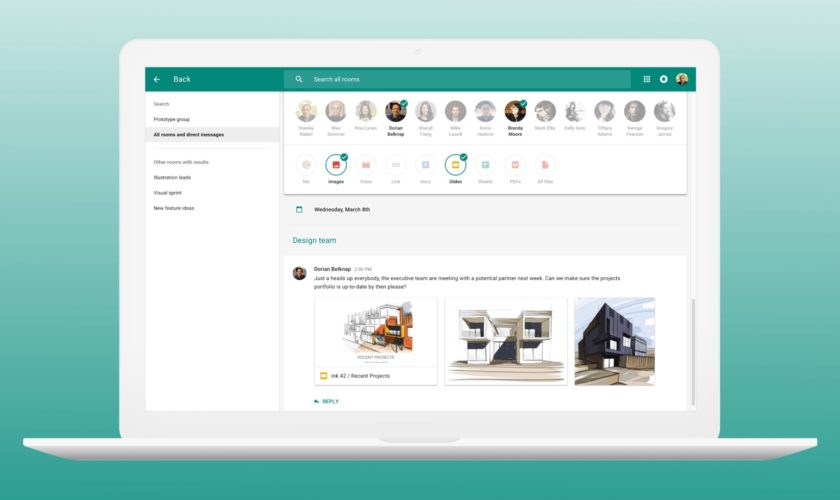
There are two different versions of Google Hangouts, which can be confusing when you look at the app stores. If it is necessary to clarify this issue; Hangouts Meetwhile providing an enterprise solution for businesses, Hangouts Chatis the individual version of Hangouts used to connect with your friends.
Google tries to find the balance by gathering those who want to hold corporate business meetings and those who want to use technology personally in two separate applications. Although the naming is confusing, the strategy is correct.
Use of Hangouts Meet requires a G-Suite subscription. The advanced subscription lets you connect up to 250 people at a time. The app is fully integrated with G-Suite so all calendar invitations are sent directly to your inbox with a join meeting link.
Google Covid-19 announced that it will provide increased meeting sizes and features such as meeting recording free of charge until the end of June. The interfaces of the applications developed for tablets and phones are much easier than Zoom.
The free version is a bit more restrictive and has a maximum hangout size of 25 people, so Hangouts Chat may not be for you if you want to have a virtual party all night with everyone you know.
While Zoom has virtual backgrounds, Google Hangouts provides a more fun environment with emojis, stickers, and GIFs. It provides a much more modern look than its competitors.
Like Zoom, it's not the best solution for one-on-one meetings because you need to send an invitation. It can be difficult for the other person to be included through this invitation. Another negative side is that the person who will create the meeting must have a Google account. This may not please those who do not want a Google account.
4. FaceTime
It is the best application that can be used for face-to-face conversation. It is the perfect platform to call your loved ones or have a quick family gathering.
If you want to make a video call with a person, go to the person's detail page. FaceTime Just press the button. It is extremely easy to use. Your grandparents can easily accept your call by pressing a button on the screen. You can also make and receive FaceTime calls from your Mac or iPad. If you're using a Mac, you can make FaceTime calls and record the call, just like Zoom and Hangouts.
When it comes to group calls, it's as easy as one-on-one calls. It allows group calls up to 32 people. To add more than one person to the call, simply press the plus button. In the call, larger bubbles will appear as participants speak.
FaceTime offers more than just a socializing tool. It offers lots of fun features like creating live photos from your FaceTime calls, being able to change your face to an emoji.
It is completely free as a local Apple product, which is very successful in performance.
5. Skype

Why isn't anyone talking about Skype, you might ask? This may be because the app hasn't been updated since August. Microsoft, the owner of the product, seems to have devoted all its efforts to its new product called Microsoft Teams.
Skype is really hard to use compared to other apps. To join a video call, Skype must be downloaded to your computer or phone, and everyone you invite to the meeting must have a Skype account. If you want to invite someone who does not have an account, there is a way to do it, but it is not an easy method to use.
You can hold meetings of up to 4 hours per session and invite a maximum of 50 people to video meetings.
6.GoToMeeting
It provides fast and secure video conference calls, screen sharing, audio conferences from desktop computers, mobile phones and tablets, while also recording the conversation.
GoToMeeting provides all this for video conferencing with up to 25 people. It offers 1 month free use. Afterwards, packages can be purchased according to the requested features.
7 Blue Jeans

Being cloud-based, BlueJeans offers the opportunity to make video conference calls up to 100 users. It is possible to record the conversations and use them from all devices. You can make interactive video conference calls such as live broadcasts.
8. Lifesize
With Lifesize, which allows video conferencing of up to 1.000 participants, you can make high-quality video conference calls that can be used for digital meetings, webinars, online trainings.
9. ConnectWise Control

You can customize the appearance of the ConnectWise Control program, which allows meeting with multiple people at the same time, according to your company.
10. RingCentral
RingCentral is a cloud-based communication solution that allows you to chat, video meetings, and make phone calls in one place.
It helps you hold HD video conferences with up to 100 participants worldwide at a time. You can also hold meetings on mobile or desktop and share your screen with your colleagues with one click. Besides video conferencing, it also allows you to conduct audio conferences with up to 1000 people worldwide.
Also, RingCentral's drag-and-drop functionality lets you share your work with colleagues, pin essential documents, or share files directly from tools like Google Drive.
How to Video Conferencing?
To be able to video conference, first download one of the video conferencing applications shared above to your computer or phone.
#Must be read: 15 Proven Ways to Make Money From Home
Here I show you how to use Microsoft Teams to help you understand how the key features of setting up a video conference work.
Step 1 Download the App
To download the Teams app Click and run the setup file.
The installation will be done automatically and the Teams icon will be added to your computer desktop.
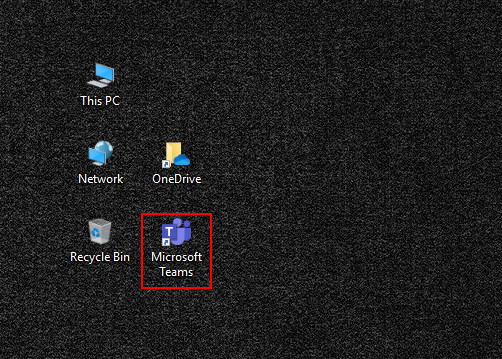
Double-click the Microsoft Teams icon to launch the application. By typing your e-mail address on the page that opens Sign-in press the bot.
Step #2 Making a Video Conferencing
Click the New Chat icon on Teams, type the name of the person or people you want to communicate with, if you wish, you can give a name to your chat group, you can select the down arrow for this.
Conclusion
With the video conferencing program, you can have productive conversations during quarantine periods and to protect your health. Although there are some programs and applications other than the examples we have given above, the most used and preferred ones are the ones above.