WordPress Theme Installation: Theme Setup in 3 Steps
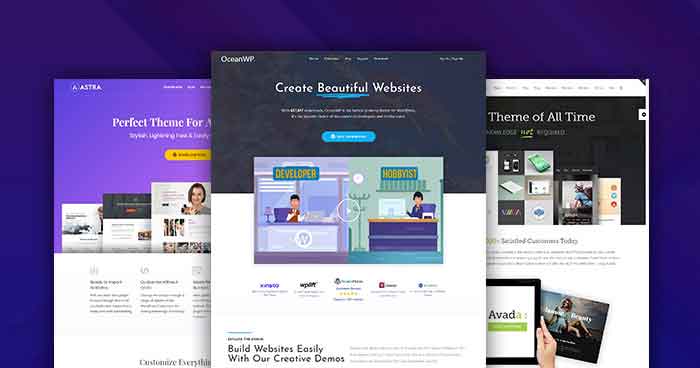
How to install WordPress theme? WordPress theme installation You will be able to perform the process in 3 steps with this guide. WordPress theme setup I am explaining the simplest method to do it easily.
There are 4 different methods to install your WordPress themes. Free wordpress themes can be installed directly from the admin panel. However, when you buy a premium theme, the files are delivered to you in rar form.
You will be asked to upload the files transmitted in the form of Winrar to your site first and then install them. This can also be called installing a WordPress theme from outside.
In this guide, I explain all 3 methods necessary to install wordpress themes, with pictures and videos.
It is a very simple and easy method.
WordPress Theme Installation Methods
Text Contents
1. Auto Setup
You can automatically install a WordPress theme. All you need to do is to login to the admin panel.
# First of all, log in to your panel in the form of your siteaddress.com/wp-admin.

# From the menu on the left Appearance >> Themes follow your path.
# Then a section will open showing WordPress themes. Here at the top "Add New" Click the button.

# The section with free wordpress themes will open. Hover over a theme you like from here. "Exchange rate" You can click to install the theme.
# If you have wordpress theme files at the top of the same page "Install Theme" Click on the phrase and in the section that opens "Select file" Click the button.
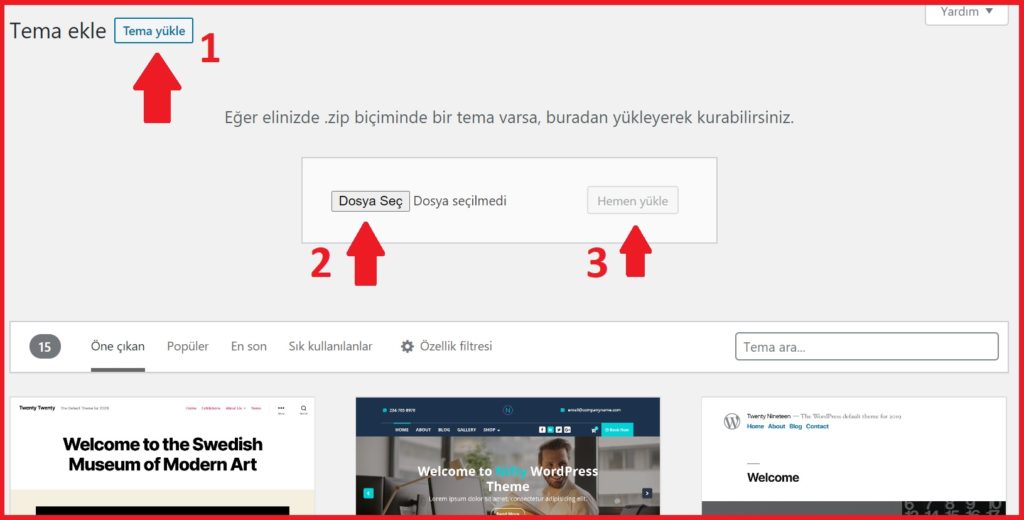
You have completed the WordPress theme installation process thanks to automatic installation.
2. Installation with FTP
You can install wordpress theme via FTP program. This is for advanced users. But for those who want to learn, I explain.
# Playing Download FileZilla FTP program. After installing the program, ask for your ftp information from the hosting company and connect to ftp with the program.
# After FTP connect ”public_html” Click the folder.
# From your section "wp-content" Open the folder.

# Behind "themes" Open the folder and drag the wordpress theme files there.
# After performing these operations, follow the path to your siteaddress.com/wp-admin, Appearance >> Themes Click on. Then hover over the theme you installed. "Activate" Click the button.
Doing the WordPress theme installation process with these two methods will do your job a lot.
Sometimes when installing automatically wordpress theme installation error encounters with. This error is usually caused by the hosting company.
While loading the theme, it may give an Upload Max Filesize error. If you are facing such problems, I suggest you change your hosting company.
If you do not know about hosting companies Turkey's Best Hosting Companies I suggest you review my guide.
WordPress Themes FAQ
I've put together frequently asked questions about WordPress themes. I suggest you take a look at the answers to every question, from WordPress theme editing to paid themes.
What is MyThemeShop? How to Get Theme?
MyThemeShop is a company that makes very high quality and fast wordpress themes. There are also free wordpress themes. I also use the themes of this company on my blog. I advise.
How to Translate Theme into Turkish?
You can translate into Turkish very simply by installing the My WP Translate plugin from the MyThemeShop site or your wordpress panel.
How to Edit WordPress Theme?
To edit WordPress themes, you can follow the Appearance >> Theme Editor path from the admin panel. Apart from this, it is possible to make visual changes with the Appearance >> Customize section.
What Are the Best Free WordPress Themes?
The best free wordpress themes are relative, but my advice would still be MythemeShop. The company has many free WordPress themes.
How to Delete WordPress Theme?
You can do wordpress themes that you don't use or don't like by going to Appearance >> Themes, clicking on the theme you want to delete, and clicking delete theme.
Conclusion
You have seen the WordPress theme installation process and details. It's a good idea to research every platform to find a WordPress theme. I would advise you not to ignore the advice of professional bloggers like me.
Because me and bloggers like me build their blogs with the best themes and plugins. SEO, speed and cleanly coded themes should be your reason for preference.
Since WordPress theme making is a bit of a burdensome and laborious task, it is more reasonable to use ready-made themes.
Using free wordpress themes will not harm your site, but if you are trying to do a professional job, I definitely recommend you to use premium themes.
You can specify your questions in the WordPress theme installation guide in the comment field below. I want you to know that I will be happy to assist you.
You can contact me from the contact menu for WordPress site acceleration, wordpress installation and necessary settings, seo studies, site setup and site name (domain-domain) purchases and similar services.