Top 10 Data Recovery Programs

best data recovery software It allows you to recover deleted files. If you want to recover deleted files from the recycle bin, you are at the right place. I have put together paid and free programs that will professionally solve your problem and get your data back.
After long research, I created a list of the best data recovery software. You will be able to recover your deleted files or photos using the programs in this list.
You usually use tools such as hard disk, usb, phone memory cards, cd, dvd to store your data. Here I have listed the best data recovery programs that will allow you to recover deleted files from the tools you use.
Top 10 Data Recovery Programs
Text Contents
1. Cleverfiles Disk Drill Data Recovery

Cleverfiles Disk Drill Data Recovery is an impressive data recovery software for both Windows and Mac. It is a user-friendly tool for recovering deleted files from multiple devices with the help of highly advanced scanning algorithms.
Features:
- It offers a free plan though with minimal features
- Provides comprehensive customer support
- Recovery file offers thumbnail preview
- SMART disk monitoring
- Supports all Windows versions
- Deep Scan feature recognizes over 350 file types
- Performs high-speed scans
- Comprehensive database of knowledge and FAQs for education
- Recover file from empty Recycle Bins
- Easy to use and intuitive user interface
- Pause/save/restart scanning at your preferred timings
- Provides option to backup recovered data to DMG/ISO
2. EaseUS Data Recovery Program
EaseUS is one of the most reliable data recovery software used by more than 160 million users in 530 countries. It helps you recover deleted files in a few clicks and is compatible with both Windows and Mac.
Features:
- Offers a free trial period and a 30-day money-back guarantee for paid plans
- Provides 7/24 comprehensive customer support
- Offers email backup and recovery along with cloud backups
- Lets you restore files on new devices
- Built-in Image Reserve Strategy to free up disk space
- Intelligent backup tools can monitor file changes and schedule timely backups
- Provides low turnaround time
- 16TB recovery capacity
- EaseUS Data Recovery Wizard is very intuitive
- Offers other unique features including disk and partition cloning, current 4K alignment and more
- 100% 256-bit encrypted payment
3. Stellar Data Recovery
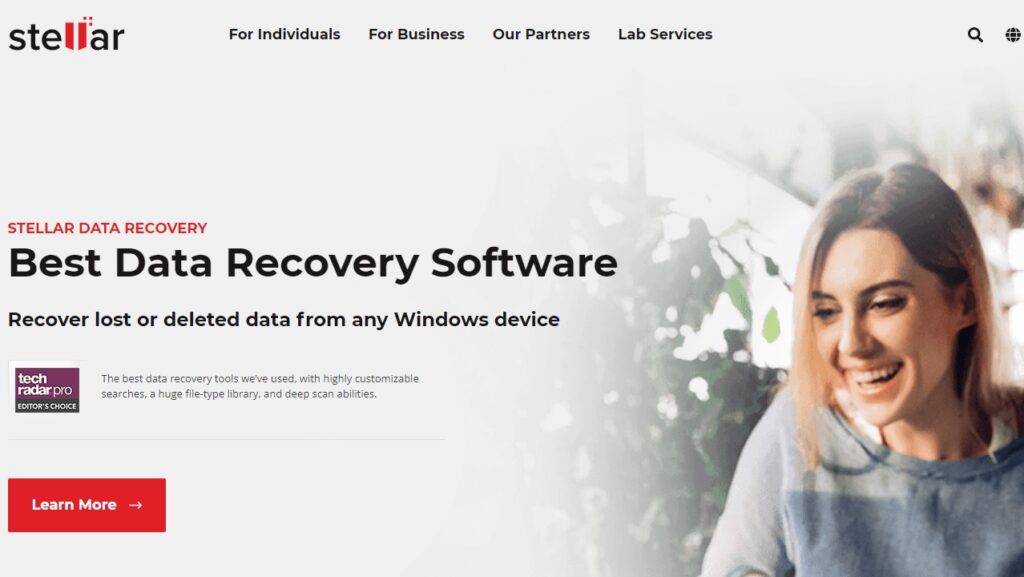
Stellar Data Recovery is a safe and easy-to-use software available for both Windows and Mac. It can help you recover data, photos, videos, files, emails and other documents from internal hard disk drives and all removable data storage devices.
Features:
- Powerful enough to recover files from encrypted hard drives
- The 'Drive Not Found' option under 'Other Locations' on the Select Location screen lets you select and scan the hard drive for missing partitions lost due to corruption
- Recover data via hard disk image creation
- Performs extremely high-speed scans
- 100% safe and secure data recovery
- Built-in feature to monitor hard disk health to warn of disk failures
- Free product download
- Provides 30-day money-back guarantee
- 'no recovery' only for files specified by client in MAF form
4. Kernel Data Recovery
Kernel Data Recovery is one of the best data recovery apps that offers a wide range of data migration and recovery solutions. Its intuitive interface and user-friendliness make it the first choice for any industry, whether small or large business.
Features:
- Provides 30-day money-back guarantee and free trial period
- 24*7 live chat customer support
- Can repair corrupt DBF files
- Repairs PST files, reduces and manages PST size, and can recover PST passwords
- Provides multilingual customer support and services
- It can recover data from audio, video, word documents, photos, music files and more
- Can repair the MyISAM database
- You can fix almost any database problem and recover permanently deleted files.
- Repair Word documents of all formats, including .doc, .docx, .dot, .docm, .dotx and more
- Can recover MDB and ACCDB files
5. DoYourData

DoYourData is one of the most powerful and easy-to-use data recovery tools to recover formatted, lost and deleted data. It is compatible with operating systems such as Windows 10, Vista and Mac OS and provides 100% security to its users. Also, the tool emphasizes do-it-yourself data recovery, so no prior technical experience is required. It is on the list of the best data recovery software.
Features:
- Provides 7/24 customer support
- It allows you to recover photos, videos, emails, audios, documents, folders, archives and other data files
- You can recover data from desktop, laptops, HDD, memory card, digital cameras and more.
- Provides access to free lifetime updates
- Comes with a 30-day money-back guarantee
- Uses a read-only scanning process that ensures it is not overwritten
- Can back up files to solid state drives (SSD), USB flash drives and other storage media
6. PhotoRec
PhotoRec is a free and open source data recovery program that can help you retrieve video and audio files, documents, text, archives and pictures. It is particularly useful for acquiring information about a digital camera and provides the best results even in the case of a damaged or broken target system. It is on the list of the best data recovery software.
Features:
- Highly customizable as it is an open source tool
- Unlimited free recovery
- Can recover files with more than 480 file extensions or 300 file families
- Compatible with ARM, Windows, Mac, SunOS, Linux and more
- The 'paranoid' mode also allows the option to save corrupted files.
- Supports FAT, NTFS, exFAT, ext2, ext3 and ext4 and HFS+ file systems
- Can work with hard drives and CD-ROMs
- Uses time information metadata when available in the file header to set the file modification time
7. UNDELETE 360
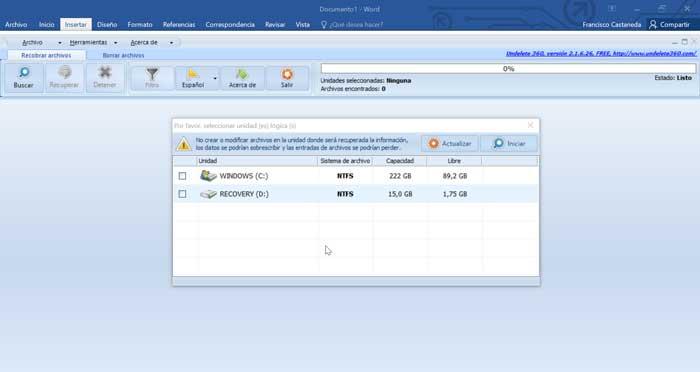
UNDELETE 360 is a great tool that retrieves and restores accidentally deleted files from your computer, recycle bin, digital camera, flash drive and more. Its efficient algorithm covers accidental deletions, virus attacks, software and computer errors. It is on the list of the best data recovery software.
Features:
- It is completely free for use
- Can recover data from hard drives, USBs, floppy disks, digital cameras, ZIP files and more
- Recover deleted files from Recycle Bin
- Recover large files from Recycle Bin directly deleted by Windows
- Comes with blue tone and ribbon style toolbar
- It allows you to view the status of each examined file as 'Very good' or 'overwritten'.
- Recovers a wide variety of file types such as doc, XLS, PDF, HTML, CSV, JPEG, JPG, PNG, MP3 and more
- Supports file systems such as NTFS, NTFS5, FAT12, FAT16 and FAT32
8. Remo Recover
Remo Recover is another outstanding tool on this list, available for both Windows and Mac. It is capable of retrieving data from a wide variety of devices. Also, the interactive interface of the tool helps you recover all the data quite easily. It is on the list of the best data recovery software.
Features:
- Recover data from any type of hard drive such as SATA/SCSI/IDE
- Can recognize multiple file types including photos, audio and video
- Provides fast and efficient customer support
- Save and access recovery sessions at a later date
- The software is intuitive and absolutely easy to use
- Comes with option to preview deleted or lost data
- Select and recover lost files using RAW signature search
- Recover files emptied from Recycle Bin
- Recover files even after 'Shift + Del'
- Recover data from repartitioned drives for Pro plan users of both operating systems
9. Recuva

Recuva is user-friendly and one of the most affordable data recovery tools on this list. Its focus is efficiency and faster usage, and it can restore any file type. The good news is that you don't have to install it, making it one of the most flexible options. However, it only works on the Windows operating system. It is on the list of the best data recovery software.
#You may be interested in: 13 Best YouTube to MP3 Converters
Features:
- It can recover pictures, music, documents, emails, videos
- Recover data from memory cards, external hard drives, USB drives
- Retrieve files from Recycle Bin and after computer crash
- All paid plans provide automatic updates, virtual hard drive support, and advanced file recovery
- Provides a choice between direct installation or downloading a portable one
- Offers service in more than 30 languages
- Create shortcut features like 'scan for deleted files'
- Supports file systems such as exFAT, FAT12, FAT16, FAT32, NTFS, NTFS5, NTFS + EFS
- User-friendly and intuitive user interface
- Supports various file types such as JPG, JPEG, PDF, GIF, Doc, PPT, PDF, XLS
- It offers a free plan though with minimal features
10. Jihosoft
Jihosoft is a data recovery app compatible with android devices only. However, it can work on Windows and Mac systems for data retrieval. Also, it supports more than 6000 android phones and tablets and works best on Android OS v2.1 to v9.0. It is a good alternative for those who are looking for a data recovery program from the phone. It is on the list of the best data recovery software.
Features:
- You don't need any technical knowledge to start using Jihosoft
- Extremely light and user friendly
- Compatible with all Android devices
- Allows you to preview files before recovery
- Supports multiple data formats and files
- Can recover data from internal storage and external SD card
What is Data Recovery Program?
Simply put, data recovery software backs up and restores your data.
These tools are capable of reviewing, identifying, scanning and extracting usable copies from corrupted, formatted or deleted data in a reusable format.
Sometimes data recovery programs can also help you recover information from a system that has been a victim of cybercrime or espionage. In such cases, built-in mechanisms hide data that you can no longer access normally. These tools help decrypt data to access and retrieve files.
Most data recovery tools also have features to undo actions such as deletion from the Recycle Bin and deletion using the 'Shift + del' function. It also handles accidental deletions.
Data recovery tools are now more important than ever to fight against cybercriminals and malicious people.